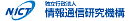「スペースキー」を含む例文一覧(63)
1 2 次へ>- Ctrl-スペースキーを押します。
Press Ctrl-Space. - NetBeans - スペースキーを押し下げてください
Depress the space key - 日本語WordNet - 着脱式省スペースキーボード
DETACHABLE TYPE SPACE-SAVING KEYBOARD - 特許庁 - バックスペースキーという,タイプライターなどのキー
a key on a typewriter keyboard, called a backspace key - EDR日英対訳辞書 - たとえば、「i」と入力して Ctrl- スペースキーを押します。
For example,type in i, then press Ctrl-Space. - NetBeans - Ctrl- スペースキーで何ができるのでしょうか。
What does ctrl-space do? - NetBeans - sout と入力して、スペースキーを押します。
Then type sout and press space.The sout abbreviation expands to System. - NetBeans - スペースキーは 1 ページ分スクロールします
The space bar scrolls down one page. - 映画・海外ドラマ英語字幕翻訳辞書 - キーボードは、スペースキーと、このスペースキーよりもパームレストの近くに位置したカーソルキーとを有する。
The keyboard includes a space key and a cursor key positioned nearer to the palm rest than the space key. - 特許庁 - スペースキーを押すと、1 番目・2 番目のマークが設定される。
Press space to set the first or second mark respectively. - JM - コード補完ボックスを表示するには、Ctrl-スペースキーを押します。
To display the code completion box, press Ctrl-Space. - NetBeans - quote.cc の行 41 で大文字 C を入力し、Ctrl- スペースキーを押します。
On line 41 of the quote.cc,type a capital C and press Ctrl-Space. - NetBeans - スペースキーを押すと、省略名が完全なコードに展開されます。
The IDE expands the abbreviation into the full code snippet after you press the space bar. - NetBeans - たとえば forc と入力してスペースキーを押すと、次のように展開されます。
For example, if you enter forc and press the space bar, it expands into - NetBeans - Ctrl キーを押しながら、スペースキーを押して、コード補完ボックスを開きます。
Press Ctrl-Space to open the code completion box. - NetBeans - Ctrl- スペースキーを押して、手動でコード補完を呼び出すこともできます。
You can also invoke code completion manually by pressingCtrl-Space: - NetBeans - 該キーボードのスペースキーは、行内の残りのキーよりも高くあり得る。
A space key of the keyboard may be higher than remaining keys within a row. - 特許庁 - 一方、スペースキーの大きさは他のキーに比べて大型である。
On the other hand, the size of the space key is formed so as to be larger than those of the other keys. - 特許庁 - ブートマネージャが置かれていた ディスクを選択して、スペースキーを 押してください。
Select the disk the Boot Manager resided on with the Space key. - FreeBSD - 候補が 1 つだけの場合は、Ctrl- スペースキーを押すと要素名が自動的に補完されます。
Also, if there is only one possible option, pressing Ctrl-Space will automatically complete the element name. - NetBeans - IDE のコード補完機能を利用するには、候補を呼び出したい場所で Ctrl- スペースキーを押します。
You can make use of the IDE's code completion support by pressing Ctrl-Space at points when you want to call up suggestions. - NetBeans - 省略名を入力し、スペースキーを押すことによって、そのコード断片全体を生成できます。
You can generate the full code snippet by typing its abbreviation and pressing the space bar. - NetBeans - 単一引用符内にカーソルが置かれた状態で、「it」の文字を入力し、Ctrl- スペースキーを押します。
With the cursor inside the single quotes, type the characters it and press Ctrl-Space. - NetBeans - ソースエディタでコードテンプレートの省略名を直接入力し、スペースキーを押します。
Typing the abbreviation for the code template directly in the Source Editor and then pressing the space bar. - NetBeans - ファイル内でコンストラクタを生成する位置にカーソルを置き、Ctrl- スペースキーを押します。
Place the cursor at the location in the file where you want to generate the constructor and press Ctrl+Space. - NetBeans - ファイル内でコンストラクタを生成する位置にカーソルを置き、Ctrl- スペースキーを押します。
Place the cursor in the location in the file where you want to generate the constructor and press Ctrl+Space. - NetBeans - テンプレート名の最初の数文字を入力し、Ctrl- スペースキーを押してコード補完を起動します。
Type the first few letters of the template name and invoke the code completion by pressing Ctrl+Space. - NetBeans - 要素 ID のコード補完を表示するには、引用符の中で Ctrl- スペースキーを押します。
To see code completion on element ids, press Ctrl-Space within the quotation marks. - NetBeans - また Ctrl キーを押しながらスペースキーを押してコード補完ボックスを開き、args を選択して、Enter キーを押します。
Press Ctrl-Space again to open the code completion box and select args,then press Enter. - NetBeans - コード補完を実行するには、ソースエディタ内の操作の実行時に Ctrl- スペースキーを押します。
To invoke code completion, press Ctrl-Space when working in the Source Editor: - NetBeans - 表示されない場合は、Ctrl-スペースキーを押してコード補完ボックスを開きます。
If it does not appear, press Ctrl-Space to open the Code Completion box. - NetBeans - 改行して「serr」と入力し、スペースキーを押して省略名をSystem.err.println() に展開します。
Start a new line, type serr and press the Space bar to expand the abbreviation to System. - NetBeans - キーボード基板2の引出し用接点2bは、スペースキーが配置される位置に設けられている。
Contacts 2b for leading of a keyboard substrate 2 are formed at positions where a space key is arranged. - 特許庁 - 各ページを読み終えたらスペースキーを押せば次のページが見られ、リターンキーを押せば即座にヘルプが終了する。
Press space when you're done reading each page, or return to exit early. - JM - コードテンプレートは、次の例に示すように、スペースキーを押すと完全な語句に展開される短い文字のグループです。
Code Templates are short groups of characters that expand into a full word or phrase when you press the space bar, as shown in the following examples. - NetBeans - コード補完ボックスを開くには、式の先頭の数文字を入力し、次に Ctrl- スペースキー、または Ctrl-\\ キーを押します。
To open the code completion box, type the first few characters of an expression and then press Ctrl-space. - NetBeans - コードの先頭の数文字を入力し、または Ctrl- スペースキーを押し、次にコード補完ボックスのリストからテンプレートを選択します。
Typing the first few letters of the code, pressing Ctrl-spacebar, and then selecting the template from the list in the code completion box. - NetBeans - 現在のコンテキストで使用できる PHP キーワードのリストを表示するには、何も入力しないで Ctrl+ スペースキーを押します。
To obtain a list of the PHP key words that are available in the current context, press CTRL + Space without any previous typing. - NetBeans - たとえば、variable = (f|) を追加して f の直後にカーソル (|) を置いて Ctrl- スペースキーを押すと、ドキュメント内で f から始まる HTML 要素 ID がすべて表示されます。
For example, if you add variable = ("f|") and press Ctrl-Space with the cursor (|) immediately after the f, code completion shows all HTML element ids in the document that start with f. - NetBeans - 省略名は、次の例に示すように、スペースキーを押すと完全な語句に展開される短い文字のグループです。
Abbreviations are short groups of characters that expand into a full word or phrase when you press the space bar, as shown in the following examples. - NetBeans - 要素タグ内でスペースキーを押すと、その要素の属性のリストがコード補完ボックスに表示されます。
When you press Space bar inside an element tag,the code completion box displays a list of attributes for the element. - NetBeans - スペースキーのキー接点2aは、他のキーのキー接点2aと同形であり、また、その数も同様に1つのキーに1つである。
A key contact 2a of the space key is formed in the same shape as the key contacts 2a of the other keys, and one key contact is assigned to one key in the same way. - 特許庁 - キーボード面4には複数の文字入力キー6を配置した領域の後方にスペースキー5やカーソルキー7を配置する。
In the keyboard surface 4, a space key 5 and cursor key 7 are arranged at the rear of the area where a plurality of character enter keys 6 are arranged. - 特許庁 - バッキングに合わせてキーボードのスペースキー等によりタッピングして打点のタイミングを入力する。
The timing of beat points is inputted by tapping a space key, etc., of a keyboard matching with the backing. - 特許庁 - スイッチは、キーボードのなかでスペースキーとカーソルキーとパームレストとに囲まれた領域に設けられている。
The switch is provided in an area surrounded by the space key, the cursor key and the palm rest on the keyboard. - 特許庁 - キーボード3は、スペースキー9sが配置される行とファンクションキー9fが配置される行との間に、スペースキー9s及びファンクションキー9f以外のキー9によって構成されるキー9の行を少なくとも5行有する。
On the keyboard 3, there are at least five key 9 rows composed of keys 9 other than a space key 9s and function keys 9f between the row with the space key 9s arranged therein and the row with the function keys 9f arranged therein. - 特許庁 - 一行一行、プログラムを慎重に入力してください。 バックスペースキーや他の編集用のキーは、プリンタの制御コードに割り当てられているかもしれません。
Type the program, line by line, very carefully as backspacing or other editing keys may be significant to the printer. - FreeBSD - カーソルの下に候補のリストが表示され、選択されている要素の説明が上のボックスに表示されます。 ソースエディタでコーディングしているときはいつでも Ctrl- スペースキーを押して候補リストを表示できます。
A list of suggested options displaysbelow your cursor, and a description of the selected element appears in a box above.You can in fact press Ctrl-Space at anytime you are coding in the Source Editor to bring up possible options. - NetBeans - RDoc ドキュメントの幅または高さが表示ボックスを超える場合、メソッドまたはクラスをクリックし、Ctrl-Shift- スペースキー (Mac の場合は Cmd-Shift- スペース) を押してスクロールバーがある表示ボックスに Rdoc を表示できます。
If the Rdoc documentation is wider or longer than the display box, you can click the method or class and press Ctrl-Shift-Space (Cmd-Shift-Space on the Mac) to view the Rdoc in a display box with scrollbars. - NetBeans - 省略名が入力するテキストと同じであるために別のコードに展開する必要がない場合は、Shift キーを押しながらスペースキーを押して展開しないようにします。
If an abbreviation is the same as the text that you want to type and you do not want it to be expanded into something else, press Shift-spacebar to keep it from expanding. - NetBeans
- 特許庁
- Copyright © Japan Patent office. All Rights Reserved.
- 映画・海外ドラマ英語字幕翻訳辞書
- JESC: Japanese-English Subtitle Corpus映画・海外ドラマ英語字幕翻訳辞書のコンテンツは、特に明示されている場合を除いて、次のライセンスに従います:
 Creative Commons Attribution-ShareAlike 4.0 International (CC BY-SA 4.0)
Creative Commons Attribution-ShareAlike 4.0 International (CC BY-SA 4.0)
- 大規模オープンソース日英対訳コーパス
- この対訳コーパスは独立行政法人情報通信研究機構の研究成果であり、Creative Commons Attribution-Share Alike 3.0 Unportedでライセンスされています。
- NetBeans
- © 2010, Oracle Corporation and/or its affiliates.
Oracle and Java are registered trademarks of Oracle and/or its affiliates.Other names may be trademarks of their respective owners.
- JM
- Copyright (c) 2001 Robert Kiesling. Copyright (c) 2002, 2003 David Merrill.
The contents of this document are licensed under the GNU Free Documentation License.
Copyright (C) 1999 JM Project All rights reserved.