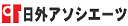「ENTERキー」を含む例文一覧(174)
1 2 3 4 次へ>- Press Enter.
Enter キーを押します。 - NetBeans - Type validateAccountInfo and press Enter.
「 validateAccountInfo 」と入力し、Enter キーを押します。 - NetBeans - Type Select Name:and press Enter.
「Select Name:」と入力して Enter キーを押します。 - NetBeans - Type inputType and press Enter.
「 inputType 」と入力し、Enter キーを押します。 - NetBeans - Type resultType and press Enter.
「 resultType 」と入力し、Enter キーを押します。 - NetBeans - Select LibClass and press Enter.
「LibClass」を選択し、Enter キーを押します。 - NetBeans - Type requestLoanMessage and press Enter.
「 requestLoanMessage 」と入力し、Enter キーを押します。 - NetBeans - Type responsePart and press Enter.
「 responsePart 」と入力し、Enter キーを押します。 - NetBeans - Select the Customer class and press Enter.
Customer クラスを選択し、Enter キーを押します。 - NetBeans - Type First Name: and press Enter.
First Name: と入力して、Enter キーを押します。 - NetBeans - Type Title: and press Enter.
Title: と入力して、Enter キーを押します。 - NetBeans - Then type E-mailAddress: and press Enter.
E-mail Address: と入力して、Enter キーを押します。 - NetBeans - Type Withdraw Cash from ATM and press Enter.
「 Withdraw Cash from ATM 」と入力し、Enter キーを押します。 - NetBeans - Type ifconfig -a, and press Enter.
「ifconfig -a」と入力し、Enter キーを押します。 - NetBeans - Type ipconfig and press Enter.
「ipconfig」と入力し、Enter キーを押します。 - NetBeans - Type int stringCardStrip for the parameter and press Enter.
「 int stringCardStrip 」と入力し、Enter キーを押します。 - NetBeans - s (org.me.mylib) and press Enter.
(org.me.mylib) を選択し、Enter キーを押します。 - NetBeans - Type x 10 and press Enter.
「 x 10 」と入力し、Enter キーを押します。 - NetBeans - Select hibernate3.jar and press Enter.
hibernate3.jar を選択し、Enter キーを押します。 - NetBeans - Type ; and press Enter.
「;」と入力し、Enter キーを押します。 - NetBeans - Input the numerical value and press the [Enter] key.
数値を入力して[Enter] キーを押しなさい。 - Weblio Email例文集 - no data is transmitted until ENTER is pressed
ENTER(キー)が押されない限りデータは伝送されない - コンピューター用語辞典 - Type EntryStation and press Enter.The IDE does the following:
「 EntryStation 」と入力し、Enter キーを押します。 IDE が次の処理を行います。 - NetBeans - Delete any text in the text field and Press Enter.
テキストフィールドのテキストを削除し、Enter キーを押します。 - NetBeans - Change the variable value in the URL and press Enter.
URL 内の変数値を変更し、Enter キーを押します。 - NetBeans - Then press Enter.The value should appear updated in the table.
次に Enter キーを押します。 表で値が更新されます。 - NetBeans - Press Enter to use that selection.
Enter キーを押して選択項目を確定します。 - NetBeans - Select the acrostic(String[]args) method and press Enter.
acrostic(String[]args) メソッドを選択し、Enter キーを押します。 - NetBeans - Press Enter to accept args as the parameter.
Enter キーを押してパラメータとして args を設定します。 - NetBeans - Press Enter to start a new line.
Enter キーを押して、新しい行を開始します。 - NetBeans - in the browser's address text box and press Enter.
」と入力して Enter キーを押す必要がある場合があります。 - NetBeans - Press Enter.The new portType1 is assigned.
Enter キーを押します。 新しい portType1 が割り当てられます。 - NetBeans - Fill in the form and click Enter.
フォームに入力して Enter キーを押します。 - NetBeans - Select Introduce Constant and press Enter.
「定数を導入」を選択し、Enter キーを押します。 - NetBeans - Paste the string to the browser and press Enter.
この文字列をブラウザにペーストし、Enter キーを押します。 - NetBeans - Choose the relevant proposal and press Enter.
適切な候補を選択して Enter キーを押します。 - NetBeans - Type flickr in the Search field and press Enter.
「検索」フィールドに「flickr」と入力し、Enter キーを押します。 - NetBeans - Select your choice and press Enter.
適切な候補を選択して Enter キーを押します。 - NetBeans - Select CashierStation from the drop-down list and press Enter.
ドロップダウンリストから「CashierStation」を選択し、Enter キーを押します。 - NetBeans - Type quit and press Enter to exit.
「quit」と入力して Enter キーを押し、終了します。 - NetBeans - Type a search word, such as "stock", and press Enter.
「stock」などの検索語を入力して Enter キーを押します。 - NetBeans - Navigate to the dist directory, select jasperreports-1.3.0.jar and press Enter.
dist ディレクトリに移動し、jasperreports-1.3.0.jar を選択して Enter キーを押します。 - NetBeans - Highlight the item and press Enter
項目を強調表示し、Enter キーを押します。 - NetBeans - Also note that FreeBSD will (by default) reserve 8% of the disk space.
どのシェルを使うのかという質問には、ENTERキーを押してください。 - FreeBSD - You need to press ENTER when prompted while configuring the MySQL database.
設定中にプロンプトが表示された場合は、ENTERキーを押して下さい。 - Gentoo Linux - To name the link, type Initiate Cash Withdrawal and press Enter.
リンクに名前を付けるには、「 Initiate Cash Withdrawal 」と入力し、Enter キーを押します。 - NetBeans - Inside the guard condition brackets, type No Customer Info and press Enter.
ガード条件の角括弧内に「 No Customer Info 」と入力し、Enter キーを押します。 - NetBeans - Type validateEntryStation and press Enter.The IDE creates a new operation.
「 validateEntryStation 」と入力し、Enter キーを押します。 新しい操作が作成されます。 - NetBeans - For this tutorial, use the value private and press Enter to close the editor.
このチュートリアルでは、「 private 」を使用します。 Enter キーを押してエディタを閉じます。 - NetBeans - Delete 0.0 from the text field and press Enter without entering a value.
テキストフィールドの 0.0 を削除し、値を入力せずに Enter キーを押します。 - NetBeans
- 大規模オープンソース日英対訳コーパス
- この対訳コーパスは独立行政法人情報通信研究機構の研究成果であり、Creative Commons Attribution-Share Alike 3.0 Unportedでライセンスされています。
- NetBeans
- © 2010, Oracle Corporation and/or its affiliates.
Oracle and Java are registered trademarks of Oracle and/or its affiliates.Other names may be trademarks of their respective owners.
- Gentoo Linux
- Copyright 2001-2010 Gentoo Foundation, Inc.
The contents of this document are licensed under the Creative Commons - Attribution / Share Alike license.