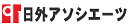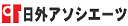「to boot」を含む例文一覧(1707)
1 2 3 4 5 6 7 8 9 10 11 .... 34 35 次へ>- Code Listing7.3: Add consolefont to boot # rc-update add consolefont boot
コード表示7.3:consolefontをbootに追加 - Gentoo Linux - Code Listing5.2: Configuring the PROM to Boot Gentoo
コード表示5.2: Configuring the PROM to Boot Gentoo - Gentoo Linux - I can't get it to boot.
起動できない - 映画・海外ドラマ英語字幕翻訳辞書 - After the boot partition, the usual Linux filesystems are placed, according to the scheme below.
Bootパーティション - Gentoo Linux - Code Listing3.3: Adding ALSA to the boot runlevel # rc-update add alsasound boot* alsasound added to runlevel boot* rc-update complete.
コード表示3.3:ALSAをbootrunlevelに追加 - Gentoo Linux - FreeBSD + Linux: You can also use Boot Easy to boot both operating systems.
FreeBSD + Linux: 両方の OS を起動するのに、Boot Easy を使うこともできます。 - FreeBSD - The options, except for -P, will be passed to the boot loader (/boot/loader).
-P 以外のオプションはブートローダ (/boot/loader) に渡されます。 - FreeBSD - Code Listing10.3: Adding alsasound to the boot runlevel # rc-update add alsasound boot
コード表示10.3:alsasoundをbootランレベルに追加 - Gentoo Linux - to tie a boot-lace―lace one's boots
靴の紐を結ぶ - 斎藤和英大辞典 - to boot the machine
マシンを始動する - コンピューター用語辞典 - Add it to the boot runlevel.
これをbootrunlevelに追加します。 - Gentoo Linux - And so fast to boot.
しかも こんなに早く - 映画・海外ドラマ英語字幕翻訳辞書 - The loader will then read /boot/loader.rc, which by default reads in /boot/defaults/loader.conf which sets reasonable defaults for variables and reads /boot/loader.conf for local changes to those variables.
ローダは次に /boot/loader.rcを読み込み、通常、変数の標準値を定義した /boot/defaults/loader.conf と、そのマシンにローカルな変数を定義した/boot/loader.conf を読み込みます。 - FreeBSD - # make make modules_install(Make sure /boot is mounted before copying to it)# cp arch/i386/boot/bzImage /boot/bzImage-master
(コピーする前に/bootがマウントされている事を確認してください) - Gentoo Linux - You are not using /boot/loader to load your kernel, but doing it directly from boot2 (see boot(8) ).
カーネルをロードするのに /boot/loader を使わず、 直接 boot2(boot(8) 参照)からロードしている。 - FreeBSD - You need to create a /boot/loader.rc file that contains the following lines:
次に、これらの行が書かれた /boot/loader.rc ファイルが必要です。 - FreeBSD - Install a kernel source (usually gentoo-sources), configure it, compile it and copy the arch/i386/boot/bzImage file to /boot.
arch/i386/boot/bzImageファイルを/bootへコピーします。 - Gentoo Linux - Then, cut and paste your password to /boot/grub/grub.conf.
次に、パスワードを/boot/grub/grub.confにカット&ペーストします。 - Gentoo Linux - Code Listing3.3: Adding quota to the boot runlevel
コード表示3.3: quotaをbootランレベルに追加 - Gentoo Linux - Set /dev/SWAP to be /dev/ubdb, and comment out /dev/BOOT.
/dev/SWAPを/dev/ubd/1として設定し、/dev/BOOTはコメントアウトします。 - Gentoo Linux - Don't forget to copy the new kernel image to the /boot location (and don'tforget to mount /boot if needed) and update your boot loader configuration prior to rebooting your system.
忘れずに新しいカーネルイメージを/bootにコピー(そして必要なら/bootをマウント)し、再起動する前にブートローダーの設定を更新してください。 - Gentoo Linux - Write the boot blocks to the boot disk with bsdlabel(8) and boot from the new kernel.
disklabel(8)を使ってブートブロックをブートディスクに書き込み、 新しいカーネルから起動する。 - FreeBSD - To provide a boot shape maintaining device that makes a boot barrel part stand up when the boot is taken off.
ブーツを脱いだとき胴筒部が自立するようにしたブーツの保形装置を提供すること。 - 特許庁 - The boot image transmitting part 103 returns the selected boot image to the boot node 200.
起動イメージ送信部103は選択された起動イメージをブートノード200に送り返す。 - 特許庁 - When the electric power source is turned ON, a BOOT device detecting means detects a device to be booted first (S1).
電源投入時、BOOT装置検出手段は、どの装置からBOOTするかを検出する(S1)。 - 特許庁 - And, we get each other's company to boot.
それに、みんなに仲間もできるしね。 - Tatoeba例文 - a boot reaching halfway up to the knee
ふくらはぎ半ばまでのブーツ - 日本語WordNet - And, we get each other's company to boot.
それに、みんなに仲間もできるしね。 - Tanaka Corpus - It allows you to boot Linux from the CD.
そのCDからLinuxを起動できます。 - Gentoo Linux - It's now time to boot into Linux 2.6.
さぁLinux2.6を起動させましょう。 - Gentoo Linux - COVER FOR TRANSFORMING SHOE TO BOOT
靴を長靴に変えるカバー - 特許庁 - To ensure that your kernel will boot, instead of copying the vmlinux file to /boot, simply cat the kernel as shown below.
コード表示1.2:Inputcoresupport (ここに書かれているものはデフォルト値です。 - Gentoo Linux - You can arrange to have the kernel print this as it boots by specifying -v at the boot: prompt, or using boot -v in the loader.
boot: プロンプトで -vを指定するか、ローダで boot -v と指定して、起動時にカーネルにこの値を表示させることができます。 - FreeBSD - Select the Escape to a loader prompt option, number six. At the prompt, type unload kernel and then type boot /boot/ kernel.old /kernel, or the filename of any other kernel that will boot properly.
Enterキー以外の任意のキーを押して、 unload と入力してから、 boot kernel.oldか他の正常に起動するカーネルを入力してください。 - FreeBSD - The boot type for a machine can be set to normal boot, maintenance boot, or installation boot.
マシンに関するブート・タイプは、通常ブート、保守ブート、またはインストール・ブートに設定することができる。 - 特許庁 - FreeBSD's boot manager will then manage to boot Windows and FreeBSD.
FreeBSD のブートマネージャが Win95 と FreeBSDのブート管理をしてくれるようになります。 - FreeBSD - Just add the following to your configuration file /boot/grub/menu.lst (or /boot/grub/grub.conf in some systems, e.g.
標準的な .mc ファイルは次のようになります。 Your version number - FreeBSD - It is also possible to load all sound drivers via the /boot/loader.conf facility.
/boot/loader.conf ファイルを使用して、すべてのサウンドドライバを読み込むこともできます。 - FreeBSD - Simply choose the kernel you want to boot from at the FreeBSD boot loader.
それは、FreeBSD のブートローダで起動したいカーネルを選択するだけです。 - FreeBSD - Make sure that the file it is referring to exists on your boot partition.
参照しているファイルがbootパーティションにあるかを確認してください。 - Gentoo Linux - And that you copied it to your boot partition:
そして、できたカーネルをbootパーティションにコピーしてください。 - Gentoo Linux - When the kernel has finished compiling, copy the kernel image to/boot.
カーネルのコンパイルが終れば、カーネルイメージを/bootにコピーしてください。 - Gentoo Linux - To provide a boot band mounting structure and mounting method simplifying structure after mounting boot bands to a boot, improving work efficiency in mounting the boot bands to the boot and improving sealing property of the boot.
ブーツへ取り付け後の構造の簡素化とブーツへ取り付ける際の作業性の向上を実現でき、また、ブーツのシール性も向上させることができるブーツバンドの取付構造および取付方法を提供する。 - 特許庁 - A boot data decision section 301 selects boot data to be run by the start boot data from the boot data stored in the respective boot sectors on the basis of boot data update decision data.
ブートデータ判定部301は、ブートセクタのそれぞれに格納されたブートデータの中からブートデータ更新判定データに基づいて起動ブートデータにより実行すべきブートデータを選択する。 - 特許庁 - To provide a boot mounting structure improving assembling property in assembling a boot and a boot adapter by forming a mounting part of the boot and boot adapter into a structure that can be fastened from the outside of the boot adapter.
ブーツとブーツアダプタの取り付け部分を、ブーツアダプタの外側から加締め可能な構造とし、ブーツとブーツアダプタとを組み付ける際の組み付け性を向上させることができるブーツの取り付け構造を提供する。 - 特許庁 - This boot controller is provided with an FROM 1 and an FROM 2 in which boot programs having an identical content are stored, a CPU 3 for reading the boot programs from the FROM 1 and the FROM 2, and for executing boot control according to the read boot program and a boot control part 4 for controlling the reading of the boot programs by the CPU 3.
同一内容のブートプログラムが格納されるFROM1、2と、FROM1、2からブートプログラムを読み出し、該読み出したブートプログラムにしたがってブート制御を実行するCPU3と、CPU3によるブートプログラムの読み出しを制御するブート制御部4とを有する。 - 特許庁 - To prevent a boot from being excessively tightened to prevent the breakage of the boot and a boot band, and provide uniform adhesion force to the boot without reducing adhesion force to the boot.
ブーツを過剰に締め付けることなく、ブーツ及びブーツバンドの破断を防止することができ、しかもブーツへの密着力が低下することがなく、ブーツへの均一の密着力を作用させる。 - 特許庁 - The snowboard boot provided with an outer boot 2 and an inner boot 3 to be inserted to the inside of this outer boot is provided with a tightening belt 4 which is laid over the instep part B of the inner boot 3.
アウターブーツ2と、このアウターブーツ2の内部に挿着されるインナーブーツ3とを備えたスノーボード用ブーツであって、インナーブーツ3の甲部分Bを跨いで架け渡す締付ベルト4を備える。 - 特許庁 - At this screen, you can hit Enter to begin the boot process with the default boot options, or boot the Installation CD with custom boot options by specifying a kernel followed by boot options and then hitting Enter.
このスクリーンでは、デフォルトのブートオプションでブートプロセスを開始するためにEnterキーを押すか、ブートオプションを続けてカーネルを指定することによって、カスタムブートオプションでインストールCDをブートします。 - Gentoo Linux - In the example configuration we want to install GRUB so that it reads its information from the boot partition /dev/sda1, and installs the GRUB boot record on the hard drive's MBR (master boot record) so that the first thing we see when we turn on the computer is the GRUB prompt.
次の例では、GRUBが/bootパーティションの/dev/hda1から情報を読むように、そして、コンピュータの電源を入れた後、最初にGRUBプロンプトが出現するように、ハードディスクのMBR(master boot record、マスターブートレコード)にGRUBをインストールしています。 - Gentoo Linux
- 特許庁
- Copyright © Japan Patent office. All Rights Reserved.
- Tatoeba例文
- Tatoebaのコンテンツは、特に明示されている場合を除いて、次のライセンスに従います:
 Creative Commons Attribution (CC-BY) 2.0 France
Creative Commons Attribution (CC-BY) 2.0 France
- 映画・海外ドラマ英語字幕翻訳辞書
- JESC: Japanese-English Subtitle Corpus映画・海外ドラマ英語字幕翻訳辞書のコンテンツは、特に明示されている場合を除いて、次のライセンスに従います:
 Creative Commons Attribution-ShareAlike 4.0 International (CC BY-SA 4.0)
Creative Commons Attribution-ShareAlike 4.0 International (CC BY-SA 4.0)
- TANAKA Corpus
- Tanaka Corpusのコンテンツは、特に明示されている場合を除いて、次のライセンスに従います:
 Creative Commons Attribution (CC-BY) 2.0 France.
Creative Commons Attribution (CC-BY) 2.0 France.
- 大規模オープンソース日英対訳コーパス
- この対訳コーパスは独立行政法人情報通信研究機構の研究成果であり、Creative Commons Attribution-Share Alike 3.0 Unportedでライセンスされています。
- Gentoo Linux
- Copyright 2001-2010 Gentoo Foundation, Inc.
The contents of this document are licensed under the Creative Commons - Attribution / Share Alike license.