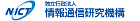「了解!」を含む例文一覧(796)
<前へ 1 2 3 4 5 6 7 8 9 10 11 .... 15 16 次へ>- 「了解」をクリックすると、NetBeans によりインポート文が生成されます。
Press OK and NetBeans generates the import statements. - NetBeans - 「FlowerAlbum」モジュールと「FlowerService」モジュールを両方選択し、「了解」をクリックします。
Choose both the FlowerAlbum and FlowerService modules and click OK. - NetBeans - 「エンタープライズ Bean を参照」ダイアログで「了解」をクリックします。
Click OK in the Browse Enterprise Bean dialog. - NetBeans - 「引数」テキストボックスに「Item」と入力して、「了解」をクリックします。
Type Item in the Arguments text box, and click OK.The IDE creates a file named item. - NetBeans - 「了解」をクリックしてダイアログを閉じ、コードを生成します。
Click OK to close the dialog box and generate the code. - NetBeans - 「了解」をクリックしてダイアログを閉じ、バインドコードを生成します。
Click OK to close the dialog and generate the binding code. - NetBeans - 「了解」をクリックすると、「MySQL サーバー」ノードの下に「Sakila」ノードが表示されます。
When you click OK a Sakila node appears under the MySQL Server node. - NetBeans - 「パスワード」フィールドに mypw と入力し、「了解」をクリックします。
In the Password field, type mypw, and click OK. - NetBeans - 「了解」をクリックして、「UserNameToken プロファイルを編集」ダイアログを閉じます。
Click OK to close the Edit UserNameToken Profile dialog box. - NetBeans - 「JAR/ フォルダを追加」をクリックして、JavaGames/Libraries/jcardshark-core.jar を選択し、「了解」をクリックします。
Click Add JAR/Folder, select JavaGames/Libraries/jcardshark-core.jar,and click OK. - NetBeans - 「追加」をクリックし、構成の名前を入力して「了解」をクリックします。
Click Add and then type the desired name for your configuration and press OK. - NetBeans - 「了解」をクリックして、デフォルトのオプションでコマンドを実行します。
Click OK to run the command with the default options. - NetBeans - 「了解」をクリックする前に、Firefox が起動していないことを確認します。
Make sure that Firefox is shut down before clicking OK. - NetBeans - 「了解」をクリックしてダイアログを閉じ、ウィザードに戻ります。
Click OK to close the dialog box and return to the wizard. - NetBeans - 「了解」をクリックして、「プロジェクトプロパティー」ダイアログを終了します。
Click OK to exit the Project Properties dialog box. - NetBeans - 「Root メソッドの指定」ウィンドウの「了解」ボタンをクリックします。
Click the OK button on the Specify Root Methods window. - NetBeans - プロジェクトのカスタマイズを完了するには、「了解」をクリックします。
To complete the project customization, click OK. - NetBeans - 表示されるダイアログで、「value : String」オプションを選択し、「了解」をクリックします。
In the dialog that displays, select the value : String option, then click OK. - NetBeans - 「相対 URL」フィールドに「/hello.htm」と入力し、「了解」をクリックします。
In the Relative URL field, type in/hello.htm, then click OK. - NetBeans - プロパティーの名前に「personId」、型に「Integer」と入力して、「了解」をクリックします。
Name the property personId, enter Integer as the type, and click OK. - NetBeans - 「了解」をクリックします。 「表」コンポーネントに 4 つ目の列が表示されます。
Click OK.A fourth column appears in the Table component. - NetBeans - 次の完全修飾名を選択して、「了解」をクリックします。
Select the following fully qualified names, and click OK. - NetBeans - 「了解」をクリックして、さらに「オプション」ダイアログを閉じます。
Click OK and close the Options dialog box. - NetBeans - 次のように、プロパティーの名前と型を設定し、「了解」をクリックします。
Set the property's Name and Type as follows, and click OK. - NetBeans - 「了解」をクリックします。 次に示すダイアログが表示されます。
Click OK.Now this dialog box appears: - NetBeans - add オペレーションまで移動し、「了解」をクリックします。
Browse to the add operation and click OK.The processRequest method now looks as follows (the added code is in bold below): - NetBeans - 「パスワードを保存」チェックボックスをオンにして「了解」をクリックします。
Switch on the Save password checkbox and click OK. - NetBeans - 富士山は了解し、だいだらぼっちが自分の前掛けで土を運んだ。
Mt. Fuji agreed, and Daidarabocchi carried the soil in his apron. - Wikipedia日英京都関連文書対訳コーパス - だって、これは総理にまで了解を得ていることですからね。
Well, those are matters that have been approved by, mind you, the Prime Minister. - 金融庁 - 音声を含むオーディオ信号の了解度を向上させるための回路
CIRCUIT FOR ENHANCING INTELLIGIBILITY OF AUDIO SIGNAL INCLUDING VOICE - 特許庁 - 高周波数圧縮を通じてスピーチ了解度を改良するためのシステム
SYSTEM FOR IMPROVING SPEECH INTELLIGIBILITY THROUGH HIGH FREQUENCY COMPRESSION - 特許庁 - ユーザが了解した場合には、印刷端末21は該絵葉書を印刷する。
When the user makes an agreement, the print terminal 21 prints the picture postcard. - 特許庁 - 大企業には、その企業特有の様々な暗黙の了解が存在することがある。
Large companies sometimes have various implicit understandings that are specific to the company. - Weblioビジネス英語例文 - 来週はサマーホリデイなので、連絡はそのあとになる事を了解しておいてください。
Next week is the summer holiday for me, so please understand that contact from me will be after that. - Weblio Email例文集 - あなたの先生は、あなたがインターンシップで日本に来る事を了解していますか?
Does your professor know that you are going to come to Japan on an internship? - Weblio Email例文集 - ことばがしばしば二次的でしかない日本では暗黙の了解ということが肝心要となる.
In Japan, where words are often of secondary importance, tacit understanding is the name of the game. - 研究社 新和英中辞典 - この契約は,当事者間における従前のすべての了解や合意に優先します
This agreement supersedes all prior understandings and agreements between us. - 研究社 英和コンピューター用語辞典 - 作業の完了や債権支払について互いに了解した日付の繰り延べ
a mutually agreed delay in the date set for the completion of a job or payment of a debt - 日本語WordNet - 政府が政策決定の前に民間部門の人々と話し合い,了解をとりつけること
the act of obtaining consent by means that the government consulted the private field people before a policy decision na - EDR日英対訳辞書 - 「警告」ダイアログで、「GlassFish V2」が選択されていることを確認し、「了解」をクリックします。
In the Warning dialog box, make sure GlassFish V2 is selected and click OK. - NetBeans - 「 ATM 」ノードの横にあるチェックボックスを選択してすべてのメソッドを選択し、「了解」をクリックします。
Select the checkbox next to the ATM node to select all the methods and click OK. - NetBeans - 「新規データベース名」ドロップダウンリストで、サンプルデータベース: Travel を選択し、「了解」をクリックします。
From the New Database Name drop down list, select Sample database: travel and click OK. - NetBeans - 「了解」をクリックします。 TRIPID の「条件」列に「=?」と表示され、SQL クエリーに次の WHERE 句が追加されます。
Click OK.You see =? in the Criteria column for TRIPID, which adds the following WHERE clause in the SQL query. - NetBeans - 次の図に示すように、ダイアログの「データフィールド」で「trip.depdate」を選択し、「了解」をクリックします。
In the dialog box, selecttrip.depdate in the Data field, as shown in the following figure, and click OK. - NetBeans - 「エンタープライズ Bean を呼び出し」ダイアログで「NewsEntityFacade」を選択して「了解」をクリックします。
In the Call Enterprise Bean dialog box, expand the NewsApp-ejb node and select NewsEntityFacade. - NetBeans - ドロップダウンリストで、サンプルデータベース: Travel を選択し、「了解」をクリックします。
From the drop down list, select Sample database: travel and click OK. - NetBeans - ダイアログの「値フィールド」を「person.name」に設定し、「表示フィールド」を「person.name」のままにして、「了解」をクリックします。
Set the Value field in the dialog box to person.name, leave the Display field set to person.name, and click OK. - NetBeans - 「了解」をクリックします。 変更内容が、ビジュアルデザイナでコンポーネントに反映されます。
Click OK and notice how your changes affect the component in the Visual Designer. - NetBeans - 「了解」をクリックして変更内容を適用し、「オプションカスタマイザ」ダイアログを閉じます。
Click OK to apply the changes and to dismiss the Options Customizer. - NetBeans - 「オブジェクトにバインド」タブをクリックし、「RequestBean1」「parm」を選択して、「了解」をクリックします。
Click the Bind to an Object tab, select RequestBean1 parm, and click OK. - NetBeans
- 金融庁
- Copyright(C) 2024 金融庁 All Rights Reserved.
- 特許庁
- Copyright © Japan Patent office. All Rights Reserved.
- Wikipedia日英京都関連文書対訳コーパス
- 本サービスで使用している「Wikipedia日英京都関連文書対訳コーパス」はWikipediaの日本語文を独立行政法人情報通信研究機構が英訳したものを、Creative Comons Attribution-Share-Alike License 3.0による利用許諾のもと使用しております。詳細はhttp://creativecommons.org/licenses/by-sa/3.0/ および http://alaginrc.nict.go.jp/WikiCorpus/ をご覧下さい。
- 大規模オープンソース日英対訳コーパス
- この対訳コーパスは独立行政法人情報通信研究機構の研究成果であり、Creative Commons Attribution-Share Alike 3.0 Unportedでライセンスされています。
- NetBeans
- © 2010, Oracle Corporation and/or its affiliates.
Oracle and Java are registered trademarks of Oracle and/or its affiliates.Other names may be trademarks of their respective owners.