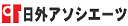| 例文 (261件) |
right-click menuの部分一致の例文一覧と使い方
該当件数 : 261件
Right-click the selection and choose Copy from the pop-up menu. 例文帳に追加
選択内容を右クリックし、ポップアップメニューから「コピー」を選択します。 - NetBeans
Now right-click the MyTestCase node, and choose Run from the pop-up menu. 例文帳に追加
「MyTestCase」ノードを右クリックし、ポップアップメニューから「実行」を選択します。 - NetBeans
Right-click the node and choose Delete from the pop-up menu.例文帳に追加
そのノードを右クリックし、ポップアップメニューから「削除」を選択します。 - NetBeans
Right-click the index.html node and choose Delete from the pop-up menu.例文帳に追加
「index.html」ノードを右クリックし、ポップアップメニューから「削除」を選択します。 - NetBeans
Right-click in the source and choose Cut from the pop-up menu.例文帳に追加
ソース内を右クリックし、ポップアップメニューから「カット」を選択します。 - NetBeans
Right-click the MyTestCase node, and choose Run from the pop-up menu. 例文帳に追加
「MyTestCase」ノードを右クリックし、ポップアップメニューから「実行」を選択します。 - NetBeans
Right-click RequestBean1 and choose Add > Property from the pop-up menu. 例文帳に追加
「RequestBean1」を右クリックし、ポップアップメニューから「追加」「プロパティー」を選択します。 - NetBeans
Right-click web.xml and choose Open from the pop-up menu. 例文帳に追加
「web.xml」を右クリックし、ポップアップメニューから「開く」を選択します。 - NetBeans
Right-click the operation and choose Delete from the pop-up menu. 例文帳に追加
操作を右クリックし、ポップアップメニューから「削除」を選択します。 - NetBeans
Right-click the port type and choose Delete from the pop-up menu. 例文帳に追加
ポート型を右クリックし、ポップアップメニューから「削除」を選択します。 - NetBeans
Right-click the role and choose Delete from the pop-up menu. 例文帳に追加
ロールを右クリックし、ポップアップメニューから「削除」を選択します。 - NetBeans
Right-click the part and choose Delete from the pop-up menu. 例文帳に追加
部品を右クリックし、ポップアップメニューから「削除」を選択します。 - NetBeans
Right-click the GlassFish V2 node and choose Start form the pop-up menu. 例文帳に追加
「GlassFish V2」ノードを右クリックし、ポップアップメニューから「起動」を選択します。 - NetBeans
Alternately, you can right-click either one and choose Align Right in Column from the pop-up menu.例文帳に追加
いずれかの JLabel を右クリックし、ポップアップメニューから「位置揃え」「列の右」を選択することもできます。 - NetBeans
Note: If the Add menu is disabled when you first right-click the node, press the Escape key and right-click again. 例文帳に追加
注: 最初にノードを右クリックしたときに「追加」メニューが使用できない場合は、Escape キーを押してふたたび右クリックしてください。 - NetBeans
Right-click to display the pop-up menu and select the desired edit command. 例文帳に追加
右クリックしてポップアップメニューを表示させ, 所期の編集コマンドを選びなさい. - コンピューター用語辞典
Fluxbox does not come with a utility or program to draw icons to the desktop;everything is handled by keyboard shortcuts, or the right-click menu. 例文帳に追加
Fluxboxは、デスクトップにアイコンを描画するユーティリティやプログラムを搭載していません。 - Gentoo Linux
Right-click the EntryStation class element and select Generate Code from the pop-up menu. 例文帳に追加
EntryStation クラス要素を右クリックし、ポップアップメニューから「コードを生成」を選択します。 - NetBeans
In the Diagram editor, right-click the EntryStation class element and select Generate Code from the pop-up menu. 例文帳に追加
図エディタで、EntryStation クラス要素を右クリックし、ポップアップメニューから「コードを生成」を選択します。 - NetBeans
Right-click the Static Text component and choose Bind to Data from the pop-up menu.例文帳に追加
静的テキストコンポーネントを右クリックし、ポップアップメニューから「データにバインド」を選択します。 - NetBeans
Right-click the Tomcat 6.0.x node and select Properties from the context menu. 例文帳に追加
「Tomcat 6.0.x」ノードを右クリックし、コンテキストメニューから「プロパティー」を選択します。 - NetBeans
Right-click the GlassFish V2 or V3 node and select Properties from the context menu. 例文帳に追加
「GlassFish V2」ノードまたは「GlassFish V3」ノードを右クリックし、コンテキストメニューから「プロパティー」を選択します。 - NetBeans
In the Projects window, right-click the TestCase1 node and choose Run from the pop-up menu. 例文帳に追加
「プロジェクト」ウィンドウで「 TestCase1 」ノードを右クリックし、ポップアップメニューから「実行」を選択します。 - NetBeans
Right-click in the Java source and choose Code Folds from the pop-up menu. 例文帳に追加
Java ソース内を右クリックし、ポップアップメニューから「コード折り畳み」を選択します。 - NetBeans
Right-click the page background and choose Page Navigation from the pop-up menu. 例文帳に追加
ページの背景を右クリックし、ポップアップメニューから「ページナビゲーション」を選択します。 - NetBeans
Right-click the Listbox component and choose Bind to Data from the pop-up menu. 例文帳に追加
「リストボックス」コンポーネントを右クリックし、ポップアップメニューから「データにバインド」を選択します。 - NetBeans
In the Projects window, right-click the ApprovedTestCase node and choose Run from the pop-up menu.例文帳に追加
「プロジェクト」ウィンドウで「ApprovedTestCase」ノードを右クリックし、ポップアップメニューから「実行」を選択します。 - NetBeans
In the Projects window, right-click the RejectedTestCase node and choose Run from the pop-up menu.例文帳に追加
「プロジェクト」ウィンドウで「RejectedTestCase」ノードを右クリックし、ポップアップメニューから「実行」を選択します。 - NetBeans
Right-click the Database Migrations node and choose Generate from the pop-up menu.例文帳に追加
「データベースマイグレーション」ノードを右クリックし、ポップアップメニューから「生成」を選択します。 - NetBeans
Alternatively, right-click in the source file and choose Run from the pop-up menu.例文帳に追加
またはソースファイルで右クリックし、ポップアップメニューから「実行」を選択します。 - NetBeans
Right-click in the source and choose Fix Imports from the pop-up menu. 例文帳に追加
ソース内で右クリックし、ポップアップメニューから「インポートを修正」を選択します。 - NetBeans
Right-click the UseCaseDiagram tab and choose Save Document from the pop-up menu. 例文帳に追加
「UseCaseDiagram」タブを右クリックし、ポップアップメニューから「ドキュメントを保存」を選択します。 - NetBeans
Right-click the node and choose Disconnect from the pop-up menu.例文帳に追加
そのノードを右クリックし、ポップアップメニューから「接続を解除」を選択します。 - NetBeans
Right-click the project with the missing data connection, and choose Resolve Database Problems from the pop-up menu. 例文帳に追加
ユーザーは新しい名前を入力することにより、Java パッケージ名を変更できます。 - NetBeans
Right-click the NetBeans icon and choose Show Package Contents from the pop-up menu.例文帳に追加
NetBeans アイコンを右クリックし、ポップアップメニューから「パッケージの内容を表示」を選択します。 - NetBeans
Right-click the rubyweblog project node and choose Test from the pop-up menu.例文帳に追加
「rubyweblog」プロジェクトノードを右クリックし、ポップアップメニューから「テスト」を選択します。 - NetBeans
Right-click the GlassFish V3 node and choose Properties from the pop-up menu.例文帳に追加
「GlassFish V3」ノードを右クリックし、ポップアップメニューから「プロパティー」を選択します。 - NetBeans
Right-click the NetBeans icon and choose Move to Trashfrom the pop-up menu. 例文帳に追加
NetBeans アイコンを右クリックし、ポップアップメニューから「ごみ箱へ移動」を選択します。 - NetBeans
Then right-click the Java ME Platform SDK Catalog node and choose Delete from the pop-up menu.例文帳に追加
「Java ME プラットフォームの SDK カタログ」ノードを右クリックし、ポップアップメニューの「削除」を選択します。 - NetBeans
Right-click the source text and choose Formatfrom the pop-up menu to reformat the code. 例文帳に追加
ソーステキストを右クリックし、ポップアップメニューから「整形」を選択して、コードを再整形します。 - NetBeans
Right-click in the source and choose Test File from the pop-up menu.例文帳に追加
ソース内を右クリックし、ポップアップメニューから「ファイルをテスト」を選択します。 - NetBeans
Right-click the project's node (the root node for the project)and notice the menu options. 例文帳に追加
プロジェクトのノード (プロジェクトのルートノード) を右クリックし、メニューのオプションを確認します。 - NetBeans
In the Projects window, right-click the Models node and choose Generate from the pop-up menu.例文帳に追加
「プロジェクト」ウィンドウで、「モデル」ノードを右クリックし、ポップアップメニューから「生成」を選択します。 - NetBeans
Right-click the project's node and choose Run/Debug Rake Task from the pop-up menu.例文帳に追加
プロジェクトのノードを右クリックし、ポップアップメニューから「Rake タスクを実行/デバッグ」を選択します。 - NetBeans
Right-click the source text and choose Run File from the pop-up menu. 例文帳に追加
ソーステキストを右クリックし、ポップアップメニューから「ファイルを実行」を選択します。 - NetBeans
Right-click the Process element and choose Add from the pop-up menu to add the following: 例文帳に追加
プロセス要素を右クリックし、ポップアップメニューから「追加」を選択して、次のものを追加します。 - NetBeans
| 例文 (261件) |
| Copyright (C) 1994- Nichigai Associates, Inc., All rights reserved. |
| この対訳コーパスは独立行政法人情報通信研究機構の研究成果であり、Creative Commons Attribution-Share Alike 3.0 Unportedでライセンスされています。 |
| Copyright 2001-2010 Gentoo Foundation, Inc. The contents of this document are licensed under the Creative Commons - Attribution / Share Alike license. |
| © 2010, Oracle Corporation and/or its affiliates. Oracle and Java are registered trademarks of Oracle and/or its affiliates.Other names may be trademarks of their respective owners. |
| Copyright 1994-2010 The FreeBSD Project. All rights reserved. license |
|
ログイン |
Weblio会員(無料)になると
|
|
ログイン |
Weblio会員(無料)になると
|