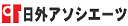| 意味 | 例文 (213件) |
JSPを含む例文一覧と使い方
該当件数 : 213件
Creating the JSP Index Page 例文帳に追加
JSP の索引ページの作成 - NetBeans
Note: The JSP pages that the IDE generates are JSP documents. 例文帳に追加
注: IDE で生成される JSP ページは JSP ドキュメントです。 - NetBeans
JSP is comparable to Microsoft's Active Server Page (ASP) technology. 例文帳に追加
JSPはMicrosoftのASP技術と対比される. - コンピューター用語辞典
a JSP page in a web application 例文帳に追加
Web アプリケーションの JSP ページ - NetBeans
The new JSP file is created in the jsp folder and opens in the Source Editor.例文帳に追加
新規 JSP ファイルが jsp フォルダに作成され、ソースエディタに表示されます。 - NetBeans
The Compile JSP command was replaced by the Validate JSP command. 例文帳に追加
JSP ノードの「コンパイル」コマンドを「検査」コマンドに置き替え - NetBeans
Note: If you click JSP in the toolbar to open the JSP editor, you see JavaScript tool tips in the Palette window that you can use in the JSP file. Auto Comment Tool.例文帳に追加
注: ツールバーで「JSP」をクリックして JSP エディタを開くと、「パレット」ウィンドウに JSP ファイルで使用できる JavaScript ツールチップが表示されます。 - NetBeans
Note: If you click JSP in the toolbar to open the JSP editor, you see JavaScript tool tips in the Palette window that you can use in the JSP file.例文帳に追加
注:ツールバーで「JSP」をクリックして JSP エディタを開くと、「パレット」ウィンドウに JSP ファイルで使用できる JavaScript ツールチップが表示されます。 - NetBeans
In the Projects window, right-click the WEB-INF jspnode and choose New JSP. 例文帳に追加
「プロジェクト」ウィンドウで「WEB-INF」「jsp」ノードを右クリックし、「新規」「JSP」を選択します。 - NetBeans
Notice how the JSP page uses JSP document syntax. 例文帳に追加
JSP ページで JSP ドキュメント構文がどのように使用されているかに注目してください。 - NetBeans
The body tags of your response.jsp file should now appear similar to the following:bodyjsp:useBean id=mybean scope=session class=org.mypackage.hello.NameHandler /jsp:setProperty name=mybean property=name /h2Hello, jsp:getProperty name=mybean property=name /!/h2/body例文帳に追加
response.jsp ファイルの body タグは次のようになります。 bodyjsp:useBean id=mybean scope=session class=org.mypackage.hello.NameHandler /jsp:setProperty name=mybean property=name /h2Hello, jsp:getProperty name=mybean property=name /!/h2/body - NetBeans
JSP pages must be placed within a web application in order for the JSP pages to be executable within the IDE.例文帳に追加
JSP ページは、JSP ページを IDE 内で実行できるようにするために、Web アプリケーション内に配置してください。 - NetBeans
The body tags of your response.jsp file should now appear similar to the following:bodyjsp:useBean id=mybean scope=session class=org.mypackage.hello.NameHandler /jsp:setProperty name=mybean property=name /h1Hello, jsp:getProperty name=mybean property=name /!/h1/body例文帳に追加
response.jsp ファイルの body タグは次のようになります。 bodyjsp:useBean id=mybean scope=session class=org.mypackage.hello.NameHandler /jsp:setProperty name=mybean property=name /h1Hello, jsp:getProperty name=mybean property=name /!/h1/body - NetBeans
Create a new JSP page as follows: 例文帳に追加
次に示すように、新しい JSP ページを作成します。 - NetBeans
The ContentHandler includes the contents of the specified JSP file.例文帳に追加
ContentHandler には指定された JSP ファイルのコンテンツが含まれます。 - NetBeans
Right-click the parameters node and choose New JSP. 例文帳に追加
「parameters」ノードを右クリックし、「新規」「JSP」を選択します。 - NetBeans
Open the JSP Editor and remove the text Header from between the header div tags. 例文帳に追加
JSP エディタを開き、header div の内容 Header を削除します。 - NetBeans
In the JSP Editor, remove the text Left Bar from between the leftBar div tags. 例文帳に追加
JSP エディタで、leftBar div の内容 Left Bar を削除します。 - NetBeans
In the JSP Editor, remove the text Right Bar from between the rightBar div tags.例文帳に追加
JSP エディタで、rightBar div の内容 Right Bar を削除します。 - NetBeans
In the JSP Editor, remove the text Footer from between the footer div tags. 例文帳に追加
JSP エディタで、footer div の内容 Footer を削除します。 - NetBeans
In the JSP Editor, remove the text Main Content from between the content div tags. 例文帳に追加
JSP エディタで、content div の内容 Main Content を削除します。 - NetBeans
a directory containing four JSP files (Detail.jsp, Edit.jsp, List.jsp, New.jsp) 例文帳に追加
4 つの JSP ファイル (Detail.jsp、Edit.jsp、List.jsp、New.jsp) を含むディレクトリ - NetBeans
Add the import tags (in bold) to the JSP page. 例文帳に追加
次の import タグ (ボールド部分) を JSP ページに追加します。 - NetBeans
Client 3: JSP Page in Web Application 例文帳に追加
クライアント 3: Web アプリケーションの JSP ページ - NetBeans
Begin by creating two JSP pages for the application. 例文帳に追加
最初に、アプリケーション用の JSP ページを 2 つ作成します。 - NetBeans
API classes and documentation for the Servlet and JSP APIs 例文帳に追加
サーブレットおよび JSP API の API クラスとマニュアル - NetBeans
As in NetBeans IDE 3.5, you can compile JSP files. 例文帳に追加
NetBeans IDE 3.5 の場合と同様、JSP ファイルを「コンパイル」できます。 - NetBeans
In NetBeans IDE 3.6, you could onlyvalidate JSP files. 例文帳に追加
NetBeans IDE 3.6 では、JSP ファイルを「検査」できるだけでした。 - NetBeans
JSP TEST SYSTEM AND JSP TEST PROGRAM例文帳に追加
JSP試験システムおよびJSP試験プログラム - 特許庁
| 意味 | 例文 (213件) |
| Copyright (C) 1994- Nichigai Associates, Inc., All rights reserved. |
| Copyright © Japan Patent office. All Rights Reserved. |
| この対訳コーパスは独立行政法人情報通信研究機構の研究成果であり、Creative Commons Attribution-Share Alike 3.0 Unportedでライセンスされています。 |
| © 2010, Oracle Corporation and/or its affiliates. Oracle and Java are registered trademarks of Oracle and/or its affiliates.Other names may be trademarks of their respective owners. |
|
ログイン |
Weblio会員(無料)になると
|
|
ログイン |
Weblio会員(無料)になると
|