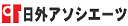| 例文 (341件) |
text-nameの部分一致の例文一覧と使い方
該当件数 : 341件
「名」テキストフィールド - NetBeans
「姓」テキストフィールド - NetBeans
!-- [snip] the beginning of the form --input type="text" name="fname" ... 例文帳に追加
!-- [省略] フォームここから --input type="text" name="fname" ... /!-- [省略] フォームここまで -- - PEAR
Open login.jsp and make the following changes:html:form action=/logintable border=0tbodytrtd colspan=2bean:write name=LoginForm property=error filter=false/nbsp;/td/trtrtdEnter your name:/tdtdhtml:text property=name //td/tr 例文帳に追加
login.jsp を開き、次の変更を行います。 html:form action=/logintable border=0tbodytrtd colspan=2bean:write name=LoginForm property=error filter=false/nbsp;/td/trtrtdEnter your name:/tdtdhtml:text property=name //td/tr - NetBeans
In the first table row, enter the following (changes in bold):trtdEnter your name:/tdtdhtml:text property=name //td/tr 例文帳に追加
表の最初の行に、次のボールドで示す部分を入力します。 trtdEnter your name:/tdtdhtml:text property=name //td/tr - NetBeans
Add a style attribute to the showWishList form:form name=wishList action=wishlist.php method=GET style=visibility:hiddenShow wish list of: input type=text name=user/ input type=submit value=Go //form 例文帳に追加
showWishList フォームに、次の style 属性を追加します。 form name=wishList action=wishlist.php method=GET style=visibility:hiddenShow wish list of: input type=text name=user/ input type=submit value=Go //form - NetBeans
Your index.jsp file should now appear similar to the following:htmlheadmeta http-equiv=Content-Type content=text/html; charset=UTF-8titleJSP Page/title/headbodyh2Entry Form/h2form name=Name Input Form action=response.例文帳に追加
index.jsp ファイルは次のようになります。 - NetBeans
Your index.jsp file should now appear similar to the following:htmlheadmeta http-equiv=Content-Type content=text/html; charset=UTF-8titleJSP Page/title/headbodyh1Entry Form/h1form name=Name Input Form action=response.例文帳に追加
index.jsp ファイルは次のようになります。 - NetBeans
htmlheadmeta http-equiv=content-type content=text/html; charset=UTF-8/headbody Welcome!br form action=createNewWisher.php method=POST Your name: input type=text name=user/br/ Password: input type=password name=password/br/ Please confirm your password: input type=password name=password2/br/ input type=submit value=Register/ /form /body/html 例文帳に追加
htmlheadmeta http-equiv=content-type content=text/html; charset=UTF-8/headbody Welcome!br form action=createNewWisher.php method=POST Your name: input type=text name=user/br/ Password: input type=password name=password/br/ Please confirm your password: input type=password name=password2/br/ input type=submit value=Register/ /form /body/html 注: password 型は、文字がアスタリスクに置き換えられる、特殊なテキストフィールドの型です。 - NetBeans
Copy the following code and paste it over the body tags in index.jsp:bodyform name="Test" method="post" action="SpellCheckServlet"pEnter the text you want to check:/ppptextarea rows="7" name="TextArea1" cols="40" ID="Textarea1"/textarea/ppinput type="submit" value="Spell Check" name="spellcheckbutton"/form/body 例文帳に追加
次のコードをコピーし、index.jsp の body タグにペーストします。 bodyform name=Test method=post action=SpellCheckServletpEnter the text you want to check:/ppptextarea rows=7 name=TextArea1 cols=40 ID=Textarea1/textarea/ppinput type=submit value=Spell Check name=spellcheckbutton/form/body - NetBeans
Enter the following PHP code block inside the HTML input form, below the wisher's name input:Welcome!brform action=createNewWisher.php method=POST Your name: input type=text name=user/br/ 例文帳に追加
次の PHP コードブロックを、HTML 入力フォーム内の、ウィッシャーの名前入力の下に入力します。 Welcome!brform action=createNewWisher.php method=POST Your name: input type=text name=user/br/ - NetBeans
Also note that the value of the text property in the Properties window changes to Name:.例文帳に追加
また、「プロパティー」ウィンドウの「text」プロパティーの値が「名前:」になります。 - NetBeans
Also note that the value of the text property in the Properties window is Name:.例文帳に追加
また、「プロパティー」ウィンドウで「text」プロパティーの値が「名前: - NetBeans
In the third line, the text property for the Static Text component is set to a value that includes the first name.例文帳に追加
3 行目では、「静的テキスト」コンポーネントの「text」プロパティーを、名を含む値に設定しています。 - NetBeans
This time enter Last Name: as the JLabel's display text and leave the JTextFields' placeholder text as it is for now.例文帳に追加
今回は JLabel の表示テキストとして Last Name: と入力し、JTextField のプレースホルダのテキストはそのままにします。 - NetBeans
In the Name text field, type cookie, and in the Value text field, type chocolate.例文帳に追加
「Name」テキストフィールドに「cookie」と入力し、「Value」テキストフィールドに「chocolate」と入力します。 - NetBeans
In the Properties window for the label1 component, enter Name: for the text property. 例文帳に追加
label1 コンポーネントの「プロパティー」ウィンドウで、text プロパティーに「Name:」と入力します。 - NetBeans
HTML Form in index.php Enter the following code block into the body of index.php:form action=wishlist.php method=GET name=wishList Show wish list of: input type=text name=user/input type=submit value=Go //form 例文帳に追加
index.php での HTML フォーム index.php の本文に次のコードブロックを入力します。 form action=wishlist.php method=GET name=wishList Show wish list of: input type=text name=user/input type=submit value=Go //form - NetBeans
The code presents an HTML form that enables entering the name and password of the user in the text fields. 例文帳に追加
form name=logon action=index.php method=POST Username: input type=text name=user/Password input type=password name=userpassword/input type=submit value=Edit My Wish List//formコードは、テキストフィールドにユーザーの名前とパスワードを入力できる HTML フォームを示します。 - NetBeans
Drag a Label component onto the page and set the text to File Name: 例文帳に追加
「ラベル」コンポーネントをページにドラッグし、テキストを「File Name:」に設定します。 - NetBeans
In the Project Name text field, enter the name of the project. 例文帳に追加
「プロジェクト名」テキストフィールドで、プロジェクトの名前を入力します。 - NetBeans
Username: input type=text name=user/ Password: input type=password name=userpassword/br/ div class=error ?php if (!logonSuccess) echo Invalid name and/or password; ? /div input type=submit value=Edit My Wish List/ /form/div The class "logon" is applied to the entire form, and the class "error" is applied to an error message within the form. 例文帳に追加
div class=logon input type=submit name=myWishList value=My Wishlist onclick=javascript:showHideLogonForm()/ form name=logon action=index.php method=POST style=visibility:?php if (logonSuccess) echo hidden; else echo visible;? Username: input type=text name=user/ Password: input type=password name=userpassword/br/ div class=error ?php if (!logonSuccess) echo Invalid name and/or password; ? /div input type=submit value=Edit My Wish List/ /form/div クラス「logon」がフォーム全体に適用され、クラス「error」がフォーム内のエラーメッセージに適用されます。 - NetBeans
Where source is the name of the ASCII text file 例文帳に追加
ここで「source」とはASCIIテキストファイルの名前である - コンピューター用語辞典
‘text processing' is another name for word processing 例文帳に追加
「テキスト(文章)処理」のことをワードプロセッシングともいう - コンピューター用語辞典
which are identical to the text filters -w and -l arguments. 例文帳に追加
filter-name -wwidth -llengthここで、-w と -l は、テキストフィルタの場合と同じです。 - FreeBSD
Unquoted text is assumed to be a function name. 例文帳に追加
クォートされていないテキストは関数名と見なされます。 - JM
In the CSS File Name text field, type in stylesheet. 例文帳に追加
「CSS ファイル名」テキストフィールドに、「stylesheet」と入力します。 - NetBeans
Type the function name Customer::GetDiscount in the FunctionName text field. 例文帳に追加
「関数名」テキストフィールドに「Customer::GetDiscount」を入力します。 - NetBeans
In the Project Name text field, enter NewPHPProject. 例文帳に追加
「プロジェクト名」テキストフィールドに、「NewPHPProject」と入力します。 - NetBeans
For the Database Name text field, type contact. 例文帳に追加
「データベース名」テキストフィールドに「contact」と入力します。 - NetBeans
In the Table Name text field, type FRIENDS. 例文帳に追加
「表名」テキストフィールドに「FRIENDS」と入力します。 - NetBeans
In the Table name text field, type Subject. 例文帳に追加
「表名」テキストフィールドに「Subject」と入力します。 - NetBeans
The name of a variable or formal parameter in running text. 例文帳に追加
テキスト中で変数や仮引数の名前です。 - Python
His name is written 'Yoshikatsu' in this text, following the same rule. 例文帳に追加
なお、ここではすべて「慶勝」に統一する。 - Wikipedia日英京都関連文書対訳コーパス
The tea ceremony master's name 寧拙 became known through the `Nanporoku` text. 例文帳に追加
茶人寧拙の名は寧拙本『南方録』で知られる。 - Wikipedia日英京都関連文書対訳コーパス
Drag a Text Field element next to the First Name label and delete the default text. 例文帳に追加
「テキストフィールド」要素を「名」ラベルの隣にドラッグし、デフォルトのテキストを削除します。 - NetBeans
Drag a Text Field element next to the Last Name label and delete the default text. 例文帳に追加
「テキストフィールド」要素を「姓」ラベルの隣にドラッグし、デフォルトのテキストを削除します。 - NetBeans
This is sometimes useful to distinguish widget classes that share the same name (such as Text). -vertical例文帳に追加
このオプションは、同じ名前を持つウィジェットクラス(Text など)を区別するときに便利なことがある。 - XFree86
In the Source Editor, change the content of the newly created page to the following:headmeta http-equiv=Content-Type content=text/html; charset=UTF-8titleLogin Success/title/headbodyh1Congratulations!/h1pYou have successfully logged in./ppYour name is: ./ppYour email address is: ./p/body 例文帳に追加
ソースエディタで新しく作成されたページの内容を次のように変更します。 headmeta http-equiv=Content-Type content=text/html; charset=UTF-8titleLogin Success/title/headbodyh1Congratulations!/h1pYou have successfully logged in./ppYour name is: ./ppYour email address is: ./p/body - NetBeans
In the editWishList.php file, enter the following HTML form below the PHP block:!DOCTYPE HTML PUBLIC -//W3C//DTD HTML 4.01 Transitional//ENhtmlheadmeta http-equiv=Content-Type content=text/html; charset=UTF-8/headbodyform name="addNewWish" action="editWish.php">input type="submit" value="Add Wish"/>/form>/body/html 例文帳に追加
editWishList.php ファイルで、次の HTML フォームを PHP ブロックの下に追加します。 !DOCTYPE HTML PUBLIC -//W3C//DTD HTML 4.01 Transitional//ENhtmlheadmeta http-equiv=Content-Type content=text/html; charset=UTF-8/headbodyform name=addNewWish action=editWish.phpinput type=submit value=Add Wish//form/body/html - NetBeans
| 例文 (341件) |
| Copyright (C) 1994- Nichigai Associates, Inc., All rights reserved. |
| 本サービスで使用している「Wikipedia日英京都関連文書対訳コーパス」はWikipediaの日本語文を独立行政法人情報通信研究機構が英訳したものを、Creative Comons Attribution-Share-Alike License 3.0による利用許諾のもと使用しております。詳細はhttp://creativecommons.org/licenses/by-sa/3.0/ および http://alaginrc.nict.go.jp/WikiCorpus/ をご覧下さい。 |
| この対訳コーパスは独立行政法人情報通信研究機構の研究成果であり、Creative Commons Attribution-Share Alike 3.0 Unportedでライセンスされています。 |
| © 2010, Oracle Corporation and/or its affiliates. Oracle and Java are registered trademarks of Oracle and/or its affiliates.Other names may be trademarks of their respective owners. |
| Copyright 1994-2010 The FreeBSD Project. All rights reserved. license |
| Copyright © 2001 - 2008 by the PEAR Documentation Group. This material may be distributed only subject to the terms and conditions set forth in the Open Publication License, v1.0 or later (the latest version is presently available at http://www.opencontent.org/openpub/ ). |
| Copyright (c) 2001 Robert Kiesling. Copyright (c) 2002, 2003 David Merrill. The contents of this document are licensed under the GNU Free Documentation License. Copyright (C) 1999 JM Project All rights reserved. |
| Copyright 2001-2004 Python Software Foundation.All rights reserved. Copyright 2000 BeOpen.com.All rights reserved. Copyright 1995-2000 Corporation for National Research Initiatives.All rights reserved. Copyright 1991-1995 Stichting Mathematisch Centrum.All rights reserved. |
| Copyright (C) 1994-2004 The XFree86®Project, Inc. All rights reserved. licence Copyright (C) 1995-1998 The X Japanese Documentation Project. lisence |
|
ログイン |
Weblio会員(無料)になると
|
|
ログイン |
Weblio会員(無料)になると
|