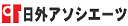| 意味 | 例文 (44件) |
Casaを含む例文一覧と使い方
該当件数 : 44件
Quick Start Guide to the CASA Editor 例文帳に追加
CASA エディタクイックスタートガイド - NetBeans
NetBeans SOA Tools, CASA Editor, Composite Application 例文帳に追加
NetBeans SOA ツール、CASA、複合アプリケーション - NetBeans
NetBeans SOA Tools, Composite Application, CASA 例文帳に追加
NetBeans SOA ツール、複合アプリケーション、CASA - NetBeans
Connecting Binding Components With the CASA Editor 例文帳に追加
CASA エディタに結合コンポーネントを接続 - NetBeans
Building a composite application from within the CASA Editor 例文帳に追加
CASA エディタ内で複合アプリケーションを構築する - NetBeans
Open the CASA Editor and Build the Application 例文帳に追加
CASA エディタを開いてアプリケーションを構築 - NetBeans
CASA Editor (Configuring Composite Applications) 例文帳に追加
CASA エディタ (複合アプリケーションの構成) - NetBeans
The CASA Editor creates and modifies a .casa file, which contains the configuration information for the composite application.例文帳に追加
CASA エディタによって、複合アプリケーションの構成情報が含まれる .casa ファイルが作成、編集されます。 - NetBeans
For this sample,the CASA Editor created the SynchronousSampleApplication.casa file. 例文帳に追加
この例では、CASA エディタによって SynchronousSampleApplication.casa ファイルが作成されました。 - NetBeans
For simple use cases, this decoupling can be implemented using the BC-to-BC connection feature of the CASA Editor. 例文帳に追加
簡単なユースケースでは、CASA エディタの BC-BC 間接続機能を使用して、この切り離しを実装できます。 - NetBeans
The CASA editor opens in the NetBeans IDE, displaying the Design View of the Synchronous Sample application.例文帳に追加
NetBeans IDE 内で CASA エディタが開き、同期サンプルアプリケーションのデザインビューが表示されます。 - NetBeans
In the CASA Editor, select the Build Project icon to build the composite application.例文帳に追加
CASA エディタで「プロジェクトを構築」アイコンを選択して複合アプリケーションを構築します。 - NetBeans
The composite application WSDL file contains the WSDL bindings configured by the CASA editor. 例文帳に追加
複合アプリケーションの WSDL ファイルには、CASA エディタで設定された WSDL 結合が含まれます。 - NetBeans
This section shows how you can use the CASA Editor to build a composite application. 例文帳に追加
この節では、CASA エディタを使用して複合アプリケーションを構築する方法を示します。 - NetBeans
To open the CASA Editor and build the composite application: 例文帳に追加
CASA エディタを開いて複合アプリケーションを構築するには、次の手順に従います。 - NetBeans
In the Design View of the CASA Editor, select the connection between the WSDL port and the JBI module.例文帳に追加
CASA エディタのデザインビューで、WSDL ポートと JBI モジュールの接続を選択します。 - NetBeans
In the Palette Window of the NetBeans IDE, select the Soap WSDL Binding and drag it to the WSDL Ports area of the CASA Editor.例文帳に追加
NetBeans IDE の「パレット」ウィンドウでWSDL 結合「soap」を選択し、CASA エディタの WSDL ポート領域までドラッグします。 - NetBeans
The IDE opens the .casa file in the Composite Application (Service Assembly) editor. 例文帳に追加
IDE によって、複合アプリケーション (サービスアセンブリ) エディタで「.casa」ファイルが表示されます。 - NetBeans
Description: CASA does not support user editing of its generated files, and provides no warning when a user does so. 例文帳に追加
説明: CASA では、生成したファイルのユーザーによる編集をサポートしていません。 - NetBeans
Issue #114171: Manually edited WSDL files generated by CASA throw Illegal State Exceptions. 例文帳に追加
課題 114171: CASA によって生成された WSDL ファイルを手動で編集すると、無効な状態の例外がスローされる。 - NetBeans
Workaround:It is best not to edit CASA-generated documents manually. 例文帳に追加
回避策: CASA によって生成されたドキュメントを手動で編集しないことが最善です。 - NetBeans
This tutorial assumes that you have completed the Quick Start Guide to the CASA Editor tutorial, which illustrates the basic functionality of the CASA Editor. 例文帳に追加
このチュートリアルは、CASA エディタの基本機能について説明しているチュートリアル CASA エディタクイックスタートガイドを終了していることを前提としています。 - NetBeans
Parque Güell, Palacio Güell and Casa Mila in Barcelona 例文帳に追加
バルセロナのグエル公園,グエル邸(てい)とカサ・ミラ - 浜島書店 Catch a Wave
Casa Mila is an apartment building finished in 1910. 例文帳に追加
カサ・ミラは1910年に完成した集合住宅である。 - 浜島書店 Catch a Wave
This tutorial shows how to use the CASA Editor to modify the configuration of a composite application to provide a connection between two WSDL bindings. 例文帳に追加
このチュートリアルでは、CASA エディタを使用して複合アプリケーションの構成を変更し、2 つの WSDL 結合を接続する方法を示します。 - NetBeans
Note: To invoke the CASA Editor in NetBeans 6.0, right-click the composite application in the Projects window and select Edit Application Configuration.例文帳に追加
注: NetBeans 6.0 で CASA エディタを呼び出すには、「プロジェクト」ウィンドウで複合アプリケーションを右クリックして「アプリケーション構成を編集」を選択します。 - NetBeans
This tutorial is an introduction to the Composite Application Service Assembly(CASA) Editor provided with NetBeans 6.1. 例文帳に追加
このチュートリアルでは、NetBeans 6.1 に含まれる複合アプリケーションサービスアセンブリ (CASA) エディタの概要を示します。 - NetBeans
This tutorial shows how to use the CASA Editor to edit the configuration of a composite application.例文帳に追加
このチュートリアルでは、CASA エディタを使用して複合アプリケーションの構成を編集する方法を示します。 - NetBeans
The CASA Editor opens in the NetBeans IDE, as shown in the next step, displaying the Design View of the Synchronous Sample application.例文帳に追加
次の手順に示すように CASA エディタが NetBeans IDE で開き、SynchronousSample アプリケーションのデザインビューが表示されます。 - NetBeans
Issue #114174: WSDL files manually edited by CASA throw Null Pointer Exception in the build.xml output. 例文帳に追加
課題 114174: CASA によって生成された WSDL ファイルを手動で編集すると、build.xml の出力で Null ポインタ例外がスローされる。 - NetBeans
Workaround: Do not edit CASA-generated WSDL files. 例文帳に追加
また、ユーザーが編集しようとしても警告を表示しません。 回避策: CASA で生成された WSDL ファイルを編集しないでください。 - NetBeans
Description: If the user manually introduces errors into a WSDL files by CASA, the IDE throws Illegal State Exceptions. 例文帳に追加
説明: CASA によって生成された WSDL ファイルにユーザーが手動でエラーをもたらした場合、IDE で無効な状態の例外がスローされます。 - NetBeans
Issue #114171: WSDL files manually edited by CASA throw Null Pointer Exception in the build.xml output. 例文帳に追加
課題 114171: CASA によって生成された WSDL ファイルを手動で編集すると、build.xml の出力で Null ポインタ例外がスローされる。 - NetBeans
This tutorial is an introduction to the Composite Application Service Assembly (CASA) Editor provided with NetBeans 6.0. 例文帳に追加
このチュートリアルでは、NetBeans 6.0 に含まれる複合アプリケーションサービスアセンブリ (CASA) エディタの概要を示します。 - NetBeans
Parque Güell (Güell Park), Palacio Güell (Güell Palace) and Casa Mila (Mila House) were all made around that time. 例文帳に追加
グエル公園,グエル邸(てい),カサ・ミラは,すべてそのころに作られた。 - 浜島書店 Catch a Wave
Auditory scene analysis is a psychological research area for human audition, and "computational" auditory scene analysis (CASA) is a computational approach to the auditory scene analysis. 例文帳に追加
聴覚情景分析は人間の聴覚についての心理学的研究分野であり、「計算的」聴覚情景分析(CASA:音環境理解)は聴覚情景分析に対する計算的アプローチである。 - コンピューター用語辞典
This tutorial shows how to use the Composite Application Service Assembly (CASA) Editor to create connections between Binding Component endpoints. 例文帳に追加
このチュートリアルでは、複合アプリケーションサービスアセンブリ (CASA) エディタを使用して結合コンポーネントの終了点間を接続する方法を示します。 - NetBeans
For example, if you want to route service requests received from an external endpoint address to a service located on an internal network, you can connect two endpoints directly in CASA as shown in this tutorial. 例文帳に追加
たとえば、外部の終了点アドレスから受け取ったサービス要求を、内部ネットワーク内のサービスに転送する場合、このチュートリアルで示すように、CASA で 2 つの終了点を直接接続できます。 - NetBeans
Right-click the Service Assembly node and select Edit from the pop-upmenu.The IDE opens the .casa file in the Composite Application (ServiceAssembly) editor. 例文帳に追加
「サービスアセンブリ」ノードを右クリックし、ポップアップメニューから「編集」を追加します。 IDE によって、複合アプリケーション (サービスアセンブリ) エディタで「.casa」ファイルが表示されます。 - NetBeans
Right-click the SynchronousSample-BC-BCApplication in the Projects window and select Edit Application Configuration.The CASA editor opens in the NetBeans IDE, displaying the Design View of the Synchronous Sample application. 例文帳に追加
「プロジェクト」ウィンドウで「SynchronousSample-BC-BCApplication」を右クリックし、「アプリケーション構成を編集」を選択します。 NetBeans IDE 内で CASA エディタが開き、同期サンプルアプリケーションのデザインビューが表示されます。 - NetBeans
In the Projects window, select the LoanRequestorCompositeApp project node and choose Edit Application Configuration from the pop-up menu.The IDE opens the .casa file in the Composite Application (Service Assembly) editor. 例文帳に追加
「プロジェクト」ウィンドウで「LoanRequestorCompositeApp」プロジェクトノードを選択し、ポップアップメニューから「アプリケーション構成を編集」を選択します。 IDE によって、複合アプリケーション (サービスアセンブリ) エディタで「.casa」ファイルが表示されます。 - NetBeans
In the Projects window, select the SampleCompositeApp project node and choose Edit Application Configuration from the pop-up menu.The IDE opens the .casa file in the Composite Application (Service Assembly) editor. 例文帳に追加
「プロジェクト」ウィンドウで「SampleCompositeApp」プロジェクトノードを選択し、ポップアップメニューから「アプリケーション構成を編集」を選択します。 IDE によって、複合アプリケーション (サービスアセンブリ) エディタで「.casa」ファイルが表示されます。 - NetBeans
Therefore, in comparison with the casa of requiring a transmission interval for an RBO time and a DIFS time every time and using only the DCF having possibility in the occurrence of collision as a communication form, a radio medium occupation time can be effectively utilized by using both the DCF and the PCF.例文帳に追加
従って、毎回RBO時間とDIFS時間分の送信間隔を必要とし、衝突の発生する可能性のあるDCFだけを通信形態として用いる場合に比べ、DCFとPCFの併用により無線媒体占有時間の有効利用が可能となる。 - 特許庁
| 意味 | 例文 (44件) |
| Copyright © 1995-2024 Hamajima Shoten, Publishers. All rights reserved. |
| Copyright (C) 1994- Nichigai Associates, Inc., All rights reserved. |
| Copyright © Japan Patent office. All Rights Reserved. |
| この対訳コーパスは独立行政法人情報通信研究機構の研究成果であり、Creative Commons Attribution-Share Alike 3.0 Unportedでライセンスされています。 |
| © 2010, Oracle Corporation and/or its affiliates. Oracle and Java are registered trademarks of Oracle and/or its affiliates.Other names may be trademarks of their respective owners. |
|
ログイン |
Weblio会員(無料)になると
|
|
ログイン |
Weblio会員(無料)になると
|