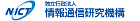| 例文 (255件) |
"From the Basic"を含む例文一覧と使い方
該当件数 : 255件
The center heater remains hot due to heat from the basic electric heater例文帳に追加
中心のヒーターは基本の電気ヒーターで暖かいままだ。 - Weblio Email例文集
From the Basic section of the Modeling Palette, select the Invocation icon . 例文帳に追加
モデリングパレットの基本区画で、「呼び出し (Invocation)」アイコン を選択します。 - NetBeans
From the Basic section of the Modeling Palette, select the Initial Node icon . 例文帳に追加
モデリングパレットの基本区画で、「初期ノード (Initial Node)」アイコン を選択します。 - NetBeans
All these components are available from the Basic section of the Palette. 例文帳に追加
これらのコンポーネントはすべて「パレット」の「基本」セクションにあります。 - NetBeans
From the Basic section of the Modeling Palette, select the Actor icon . 例文帳に追加
モデリングパレットの基本区画で、「アクター (Actor)」アイコン を選択します。 - NetBeans
From the Basic section of the Modeling Palette, select the Generalization icon . 例文帳に追加
モデリングパレットの基本区画で、「汎化 (Generalization)」アイコン を選択します。 - NetBeans
From the Basic section of the Modeling Palette, select the Connector icon . 例文帳に追加
モデリングパレットの基本区画で、「コネクタ (Connector)」アイコン を選択します。 - NetBeans
From the Basic section of the Modeling Palette, select the Implementation icon and click inside the 例文帳に追加
モデリングパレットの基本区画で、「実装 (Implementation)」アイコン を選択し、 - NetBeans
From the Basic section of the Modeling Palette, select the Association icon . 例文帳に追加
モデリングパレットの基本区画で、「関連 (Association)」アイコン を選択します。 - NetBeans
From the Basic section of the Modeling Palette, select the Extend icon . 例文帳に追加
モデリングパレットの基本区画で、「拡張 (Extend)」アイコン を選択します。 - NetBeans
Refuse is removed from the basic release paper 1 for performing punching.例文帳に追加
次に、カス部を基本剥離紙1から除去して型抜きする。 - 特許庁
From the Basic section of the Modeling Palette, select the Activity Group icon . 例文帳に追加
モデリングパレットの基本区画で、「アクティビティグループ (Activity Group)」アイコン を選択します。 - NetBeans
From the Basic section of the Palette, drag a Message component and drop it below the Fahrenheit label. 例文帳に追加
「パレット」の「基本」セクションから、「メッセージ」コンポーネントをドラッグし、「Fahrenheit」ラベルの下にドロップします。 - NetBeans
From the Basic section of the Palette, drag a Static Text component and drop it on the page. 例文帳に追加
「パレット」の「基本」セクションから「静的テキスト」コンポーネントをドラッグし、ページにドロップします。 - NetBeans
From the Basic section of the Modeling Palette, select the Activity Final Node icon . 例文帳に追加
モデリングパレットの基本区画で、「アクティビティ終了ノード (Activity Final Node)」アイコン を選択します。 - NetBeans
Select the Activity Edge icon from the Basic section of the Modeling Palette. 例文帳に追加
モデリングパレットの基本区画で、「アクティビティエッジ (Activity Edge)」アイコンを選択します。 - NetBeans
Drag a Static Text component from the Basic section of the Palette onto the transcriptPanel Layout Panel. 例文帳に追加
静的テキストコンポーネントをパレットの「基本」セクションから transcriptPanel レイアウトパネルにドラッグします。 - NetBeans
Drag a Text Area component from the Basic section of the palette. 例文帳に追加
パレットの「基本」セクションから「テキスト領域」コンポーネントをドラッグします。 - NetBeans
From the Basic section of the Modeling Palette, select the Interface icon and click in the Diagram editor. 例文帳に追加
モデリングパレットの基本区画で、「インタフェース (Interface)」アイコン を選択し、図エディタ内をクリックします。 - NetBeans
From the Basic section of the Palette, drag an Image component to the Group panel. 例文帳に追加
パレットの「基本」セクションから、「画像」コンポーネントをグループパネルにドラッグします。 - NetBeans
From the Basic section of the Modeling Palette, select the Message to Self icon . 例文帳に追加
モデリングパレットの基本区画、「再帰メッセージ (Message to Self)」アイコン を選択します。 - NetBeans
From the Basic section of the Modeling Palette, select the Synchronous Message icon 例文帳に追加
モデリングパレットの基本区画で、「同期メッセージ (Synchronous Message)」アイコン を選択します。 - NetBeans
From the Basic section of the Modeling Palette, select the Create Message icon . 例文帳に追加
モデリングパレットの基本区画で、「メッセージの作成 (Create Message)」アイコン を選択します。 - NetBeans
From the Basic section of the Modeling Palette, select the Asynchronous Message icon . 例文帳に追加
モデリングパレットの基本区画で、「非同期メッセージ (Asynchronous Message)」アイコン を選択します。 - NetBeans
From the Basic section of the Modeling Palette, select the Implementation icon and click inside the BankAccount class element. 例文帳に追加
モデリングパレットの基本区画で、「実装 (Implementation)」アイコン を選択し、BankAccount クラス要素内をクリックします。 - NetBeans
(i) the registration resulting from the basic application or the basic registration was subject to proceedings for revocation or invalidation; and例文帳に追加
(i)基礎出願又は基礎登録に由来する登録が取消又は無効を求める手続の対象であり, - 特許庁
The positioning error of the beam with respect to the track is obtained from the basic signal.例文帳に追加
トラックに対する前記ビームのポジショニングエラーは、その基本信号から求められる。 - 特許庁
A benchmark program 7 is produced from the basic data 4 and the correction data 5.例文帳に追加
基本データ4および補正データ5からベンチマークプログラム7が作成される。 - 特許庁
Cryptographic keys (g) are respectively separately generated from the basic key (k) according to the same one directional function.例文帳に追加
基本鍵kから、同じ一方向性関数に従って、それぞれ別々に暗号鍵gを生成する。 - 特許庁
An image selecting part selects a basic image and one or more reference images different from the basic image.例文帳に追加
画像選択部は、基準画像と、該基準画像と異なる1以上の参照画像とを選択する。 - 特許庁
A local decoder 103 decodes an encoded code outputted from the basic layer encoder 102.例文帳に追加
局所復号化器103は、基本レイヤ符号化器102から出力された符号化コードを復号する。 - 特許庁
The control parameter deriving means 62 derives an essential control parameter from the basic parameter.例文帳に追加
制御パラメータ導出手段62は、基本パラメータから必須制御パラメータを導出する。 - 特許庁
Meanwhile, the gradation patterns of the mixed colors free from the basic color are displayed.例文帳に追加
一方、その基本色を含まない混合色の階調模様は正常な階調模様を表示する。 - 特許庁
A charge collection system 3 fetches the contract information from the basic system 2 of the user company (A12).例文帳に追加
請求収納システム3が利用企業の基幹系システム2から契約情報を取り込む(A12)。 - 特許庁
A local decoder 103 decodes the encoded code outputted from the basic laser encoder 102.例文帳に追加
局所復号化器103は、基本レイヤ符号化器102から出力された符号化コードを復号する。 - 特許庁
The bracket has a basic part and at least two retaining members extending from the basic part.例文帳に追加
ブラケットは基部と、該基部から延出する少なくとも2本の保持部材とを有する。 - 特許庁
Individual suspension or support parts are obtained by cutting them from the basic shape by a cutting tool.例文帳に追加
個々の吊り下げまたは支持部は、切断器具により基本形状から切断して得られる。 - 特許庁
Further, in this case, on the basis of a distance from the basic position before updating to the position of the mobile object and a distance from the basic position before updating to the position of the mobile object when the basic position is updated in the previous time, the basic position is updated.例文帳に追加
なお、この場合、更新前の基礎位置から移動体の位置までの距離と、基礎位置の前回更新時における、更新前の基礎位置から移動体の位置までの距離と、に基づいて、基礎位置が更新される。 - 特許庁
From the Basic section of the Modeling Palette, select the Class icon and click once in the Diagram editor.This action places a Class element on the diagram. 例文帳に追加
モデリングパレットの基本区画で、「クラス (Class)」アイコン を選択し、図エディタ内をクリックします。 この操作によって、クラス要素が図に配置されます。 - NetBeans
From the Basic section of the Palette, drag a Message component and drop it below the Date and Time label. 例文帳に追加
「パレット」の「基本」セクションから、「メッセージ」コンポーネントをドラッグし、「Date and Time」ラベルの下にドロップします。 - NetBeans
Drag various components from the Basic section and the Layout section of the Palette window and play around with their properties. 例文帳に追加
「パレット」ウィンドウの「基本」セクションと「レイアウト」セクションからさまざまなコンポーネントをドラッグし、そのプロパティーをいろいろ変えてみます。 - NetBeans
From the Basic section of the Palette, drag a Static Text component onto the page and drop it to the right of the Navigation page fragment. 例文帳に追加
「パレット」の「基本」セクションからページに「静的テキスト」コンポーネントをドラッグし、Navigation ページフラグメントの右側にドロップします。 - NetBeans
From the Basic section of the Palette, drag an Image component into the upper left corner page fragment. 例文帳に追加
「パレット」の「基本」セクションから左上隅のページフラグメントに「画像」コンポーネントをドラッグします。 - NetBeans
From the Basic section of the Palette, drag a Hyperlink component and drop it in the page fragment. 例文帳に追加
「パレット」の「基本」セクションから、「ハイパーリンク」コンポーネントをドラッグし、ページフラグメント内にドロップします。 - NetBeans
From the Basic Activities section of the Palette, drag the Assign activity to the Design view and place it to the right of the existing Assign element. 例文帳に追加
パレットの「基本アクティビティー」セクションから、代入アクティビティーをデザインビューへドラッグして、既存の代入要素の右に配置します。 - NetBeans
From the Basic section of the Modeling Palette, select the Use Case icon and click once in the upper left portion of the Diagram editor. 例文帳に追加
モデリングパレットの基本区画で、「ユースケース (Use Case)」アイコン を選択し、図エディタの左上部分をクリックします。 - NetBeans
| 例文 (255件) |
| Copyright © National Institute of Information and Communications Technology. All Rights Reserved. |
| Copyright © Japan Patent office. All Rights Reserved. |
| Copyright © Japan Patent office. All Rights Reserved. |
| この対訳コーパスは独立行政法人情報通信研究機構の研究成果であり、Creative Commons Attribution-Share Alike 3.0 Unportedでライセンスされています。 |
| © 2010, Oracle Corporation and/or its affiliates. Oracle and Java are registered trademarks of Oracle and/or its affiliates.Other names may be trademarks of their respective owners. |
|
ログイン |
Weblio会員(無料)になると
|
|
ログイン |
Weblio会員(無料)になると
|