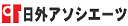DESigneRを含む例文一覧と使い方
該当件数 : 1402件
fashion designer born in Italy who was noted for her use of synthetic materials and brilliant colors (1896-1973) 例文帳に追加
イタリア生まれのファッション・デザイナーで、合成材料と鮮やかな色彩の使用で知られる(1896年−1973年) - 日本語WordNet
A logic bomb is a piece of software hidden within an application which will be activated by its designer ... 例文帳に追加
論理爆弾はあるアプリケーション中に隠されたソフトウェアの一片であり、その設計者によって活性化されるであろうものであり、... - コンピューター用語辞典
Data Binding to UI components is a simple and consistent way for applications to interact with and display data using the Data Binding property editor together with the DataSet component in the Visual Mobile Designer. Mobile Game Builder例文帳に追加
MIDP 2.0 Game API 用に設計された視覚的なエディタを使用して、モバイルゲームを開発できます。 - NetBeans
Right-click anywhere in the Design view of the Visual Designer and choose Page Navigation. 例文帳に追加
ビジュアルデザイナの「デザイン」ビュー内の任意の場所を右クリックし、「ページナビゲーション」を選択します。 - NetBeans
In the Visual Designer, right-click the Table component and choose Table Layout.The Table Layout dialog box appears. 例文帳に追加
ビジュアルデザイナで、「表」コンポーネントを右クリックし、「表レイアウト」を選択します。 「表レイアウト」ダイアログが表示されます。 - NetBeans
Select the Visual Web JavaServer Faces framework and click FinishYour project appears with the initial page (Page1) open in the Visual Designer. 例文帳に追加
「Visual Web JavaServer Faces」フレームワークを選択し、「完了」をクリックします。 ビジュアルデザイナに最初のページ (Page1) が表示された状態でプロジェクトが開きます。 - NetBeans
In the Visual Designer, right-click the nameField Text Field component and choose Delete from the pop-up menu.例文帳に追加
ビジュアルデザイナで nameField テキストフィールドコンポーネントを右クリックし、ポップアップメニューから「削除」を選択します。 - NetBeans
Drag a Drop Down List component from the Woodstock Basic section of the Palette onto your page in the Visual Designer.例文帳に追加
「パレット」の「Woodstock 基本」セクションからビジュアルデザイナ内のページに「ドロップダウンリスト」コンポーネントをドラッグします。 - NetBeans
Clicking the Design button in the editing toolbar switches to the Visual Designer and displays the representation of the page in the Navigator window. 例文帳に追加
編集用ツールバーの「デザイン」ボタンをクリックすると、ビジュアルデザイナに切り替わり、ページの構造が「ナビゲータ」ウィンドウに表示されます。 - NetBeans
To access the Page Flow editor, right-click the page background in the Visual Designer and choose Page Navigation. 例文帳に追加
ページフローエディタにアクセスするには、ビジュアルデザイナ内のページの背景を右クリックし、「ページナビゲーション」を選択します。 - NetBeans
To make the property appear, right-click in the Visual Designer and choose Refresh from the pop-up menu. 例文帳に追加
プロパティーを表示するには、ビジュアルデザイナ内を右クリックし、ポップアップメニューから「再表示」を選択します。 - NetBeans
Typically, this is because the Visual Designer needs to get information from the database, but the IDE is not connected to the database. 例文帳に追加
通常、これはビジュアルデザイナがデータベースから情報を取得する必要があるが、IDE がデータベースに接続されていないことが原因です。 - NetBeans
Creating a Java ME Web Service Application Using the Visual Mobile Designer and Data Binding Structures 例文帳に追加
ビジュアルモバイルデザイナおよびデータバインド構造を使用した Java ME Web サービスアプリケーションの作成 - NetBeans
Click Close to close the Select Page Fragment dialog box.The dotted line in the Visual Designer shows the size of the page fragment. 例文帳に追加
「閉じる」をクリックして「ページフラグメントを選択」ダイアログを閉じます。 ビジュアルデザイナ内の点線は、ページフラグメントのサイズを示しています。 - NetBeans
Description: GUI Designer Palette settings are not saved if you change the project's emulator platform.例文帳に追加
説明:プロジェクトのエミュレータプラットフォームを変更すると、GUI デザイナーのパレットの設定が保存されません。 - NetBeans
In the editing area, click the Results tab and click Design to view the page in the Visual Designer. 例文帳に追加
編集領域で、「Results」タブをクリックし、「デザイン」をクリックして、ビジュアルデザイナのページを表示します。 - NetBeans
This version of the BPEL Designer contains features to make testing a point-and-click experience. 例文帳に追加
このバージョンの BPEL デザイナーには、テストをポイントしてクリックで行うことができる機能が含まれています。 - NetBeans
The Visual Web JSF Backwards Compatibility Kit provides supplemental libraries that are required by the Visual Web designer to support projects that are based on J2SE 1.4 or J2EE 1.4. 例文帳に追加
Visual Web JSF Backwards Compatibility Kit には、J2SE 1.4 または J2EE 1.4 に基づいたプロジェクトをサポートする Visual Web デザイナに必要な、補足ライブラリが用意されています。 - NetBeans
Using the Visual Mobile Designer gives you the ability to graphically planout the flow of the application and design the screens the application uses. 例文帳に追加
ビジュアルモバイルデザイナを使用すると、グラフィカルにアプリケーションのフローを計画し、アプリケーションで使う画面をデザインできます。 - NetBeans
Note: for a complete description of the available palette components, please refer to the Visual Mobile Designer Palette Reference. 例文帳に追加
注: 使用可能なパレットコンポーネントの詳細については、ビジュアルモバイルデザイナのパレットのリファレンスを参照してください。 - NetBeans
Click on Screen.This opens the Screen Designer window, and displays the Device screen, which is the only screen available in the application.例文帳に追加
「画面」をクリックします。 「スクリーンデザイナ」ウィンドウが開き、アプリケーションの唯一の画面であるデバイス画面が表示されます。 - NetBeans
In addition to numerous improvements of the highly acclaimedNetBeans GUI Designer (formerly known as "Project Matisse"),Java desktop application development support has been enhanced with following features:例文帳に追加
評価の高い NetBeans GUI デザイナ (旧「Project Matisse」) のさまざまな改善に加えて、Java デスクトップアプリケーション開発のサポートに次の機能が追加されました。 - NetBeans
This opens the Screen Designer window, and displays the Device screen, which is the only screen available in the application. 例文帳に追加
「スクリーンデザイナ」ウィンドウが開き、アプリケーションの唯一の画面であるデバイス画面が表示されます。 - NetBeans
Description: The Visual Web JSF Backwards Compatibility kit provides supplemental libraries that are required by the Visual Web designer to support projects that are based on J2SE 1.4 or J2EE 1.4. 例文帳に追加
説明: Visual Web JSF Backwards Compatibility Kit には、Visual Web デザイナで J2SE 1.4 または J2EE 1.4 ベースのプロジェクトをサポートするために必要な追加ライブラリが含まれます。 - NetBeans
Description: In this release, the XSLT Designer does not support messages declared in WSDL using the type="..." attribute. 例文帳に追加
説明: このリリースでは、XSLT デザイナで、type=... 属性を使用して WSDL で宣言されたメッセージがサポートされません。 - NetBeans
Workaround: Press refresh in designer and continue working.If this does not help, it is necessary to restart the IDE. 例文帳に追加
回避策: デザイナーで「再表示」を押して作業を続行します。 解決しない場合は、IDE を再起動する必要があります。 - NetBeans
Drag and drop a Text Field component from the Woodstock Basic section of the Palette to the Visual Designer. 例文帳に追加
「パレット」の「Woodstock 基本」セクションからビジュアルデザイナに「テキストフィールド」コンポーネントをドラッグ&ドロップします。 - NetBeans
In the Visual Designer, right-click the Text Field component and choose Configure Ajax Transactions.The Configure Ajax Transactions dialog box opens. 例文帳に追加
ビジュアルデザイナで「テキストフィールド」コンポーネントを右クリックし、「Configure Ajax Transactions」を選択します。 「Configure Ajax Transactions」ダイアログが開きます。 - NetBeans
In the Visual Designer, select the Text Field component, and in the Properties window, add the following parameters to the onKeyUp property. 例文帳に追加
ビジュアルデザイナで「テキストフィールド」コンポーネントを選択し、「プロパティー」ウィンドウで次のパラメータを onKeyUp プロパティーに追加します。 - NetBeans
Expand the Dynamic Faces section in the Palette and drag an Ajax Transaction component from the Dynamic Faces section onto the Visual Designer. 例文帳に追加
パレットの「Dynamic Faces」セクションを展開し、Ajax トランザクションコンポーネントを「Dynamic Faces」セクションからビジュアルデザイナにドラッグします。 - NetBeans
At the bottom of the Visual Designer, an Ajax Transaction Legend appears and shows the ajaxTransaction1 Ajax Transaction associated with the color blue. 例文帳に追加
ビジュアルデザイナの最下部に、Ajax トランザクションの凡例が表示され、青字に関連付けられた ajaxTransaction1 Ajax トランザクションが表示されます。 - NetBeans
Expand the Advanced section in the Palette and drag a Script component from the Advanced section onto the Visual Designer. 例文帳に追加
パレットの「拡張」セクションを展開し、「スクリプト」コンポーネントを「拡張」セクションからビジュアルデザイナにドラッグします。 - NetBeans
When you open a project web page in the Visual Designer, the Palette now shows the categories for the component library that you just added.例文帳に追加
ビジュアルデザイナでプロジェクト Web ページを開くと、追加したコンポーネントライブラリのカテゴリがパレットに表示されます。 - NetBeans
Note: When you drag the web service node, the BPEL Designer retrieves the WSDL file from the Application Server.例文帳に追加
注: Web サービスノードをドラッグすると、BPEL デザイナーは、アプリケーションサーバーから WSDL ファイルを取得します。 - NetBeans
The BPEL Designer will perform round-trip two-way engineering to ensure that the Design view and Source view remain synchronized with each other. 例文帳に追加
BPEL デザイナーは、ラウンドトリップ 2 方向エンジニアリングを実行して、デザインビューとソースビューが互いに同期するようにします。 - NetBeans
This document consists of several sections, each related to a particular task that can be performed in the BPEL Designer included in the NetBeans IDE.例文帳に追加
このガイドは複数の節から構成され、NetBeans IDE の BPEL デザイナで実行可能な特定のタスクについて、各節で説明しています。 - NetBeans
This release of the BPEL Designer supports the BPEL 2.0 final specification and does not support previous specifications.例文帳に追加
BPEL デザイナーのこのリリースでは、BPEL 2.0 の最終的な仕様をサポートしており、その前の仕様はサポートしていません。 - NetBeans
This means that when you open the BPEL files that comply with the previous versions of the specification,the BPEL Designer shows the Unable to Show the Diagram message.例文帳に追加
このため、以前の仕様のバージョンに準拠の BPEL ファイルを開くと、BPEL デザイナーに「図を表示できません」というメッセージが表示されます。 - NetBeans
Every business process element listed above has the Show BPEL Mapper item in the context menu in the Design view of the BPEL Designer. 例文帳に追加
前出のビジネスプロセスの各要素には、BPEL デザイナーのデザインビューで、コンテキストメニューに「BPEL マッパーを表示」項目があります。 - NetBeans
Return to the Visual Designer, right-click the Calendar component, and choose Property Bindings from the pop-up menu. 例文帳に追加
ビジュアルデザイナに戻り、カレンダコンポーネントを右クリックして、ポップアップメニューから「プロパティーのバインド」を選択します。 - NetBeans
In the Visual Designer, right-click the End Calendar component and choose Edit Event Handler validate.例文帳に追加
ビジュアルデザイナで、終了日付カレンダコンポーネントを右クリックし、「イベントハンドラを編集」「validate」を選択します。 - NetBeans
In the Visual Designer, right click on Listbox component and select Edit Event Handler processValueChange. 例文帳に追加
ビジュアルデザイナで「リストボックス」コンポーネントを右クリックし、「イベントハンドラを編集」「processValueChange」を選択します。 - NetBeans
In the Visual Designer, in the properties window for the Listbox, click the ellipsis(...) button for the onChange property. 例文帳に追加
ビジュアルデザイナで、リストボックスの「プロパティー」ウィンドウで「onChange」プロパティーの省略符号 (...) ボタンをクリックします。 - NetBeans
From the Layout section of the Palette, drag and drop a Layout Panel component onto the header div in the Visual Designer. 例文帳に追加
パレットの「レイアウト」セクションから、「レイアウトパネル」コンポーネントをビジュアルデザイナ内の header div にドラッグ&ドロップします。 - NetBeans
In the Properties window,set the Page Layout mode to Grid Layout for easier placement of components in the Visual Designer. 例文帳に追加
「プロパティー」ウィンドウで「ページレイアウト」モードを「グリッドレイアウト」に設定し、ビジュアルデザイナでコンポーネントを配置しやすくします。 - NetBeans
Drag a Label component from the Woodstock Basic section of the Palette to theleft side of the page in the Visual Designer, type Name: andpress Enter. 例文帳に追加
「パレット」の「基本」セクションからビジュアルデザイナのページの左側に「ラベル」コンポーネントをドラッグし、「名前:」と入力して、Enter キーを押します。 - NetBeans
Drag a Drop Down List component from the Woodstock Basic section of the Palette ontoyour page in the Visual Designer. 例文帳に追加
「パレット」の「基本」セクションからビジュアルデザイナ内のページに「ドロップダウンリスト」コンポーネントをドラッグします。 - NetBeans
By viewing virtual forms, you can see the relationship between components in the Visual Designer and any virtual forms that you have configured. 例文帳に追加
仮想フォームを表示すると、ビジュアルデザイナ内のコンポーネントと、構成している仮想フォームの間の関係を確認できます。 - NetBeans
| Copyright (C) 1994- Nichigai Associates, Inc., All rights reserved. |
| 日本語ワードネット1.1版 (C) 情報通信研究機構, 2009-2024 License. All rights reserved. WordNet 3.0 Copyright 2006 by Princeton University. All rights reserved.License |
| この対訳コーパスは独立行政法人情報通信研究機構の研究成果であり、Creative Commons Attribution-Share Alike 3.0 Unportedでライセンスされています。 |
| © 2010, Oracle Corporation and/or its affiliates. Oracle and Java are registered trademarks of Oracle and/or its affiliates.Other names may be trademarks of their respective owners. |
|
ログイン |
Weblio会員(無料)になると
|
|
ログイン |
Weblio会員(無料)になると
|